Hi Community Fellows,
I have added a new Field in HcmPositionDetail Table called "ARParentDepartment" and created a new relation with "OMOperatingUnit" table as well.
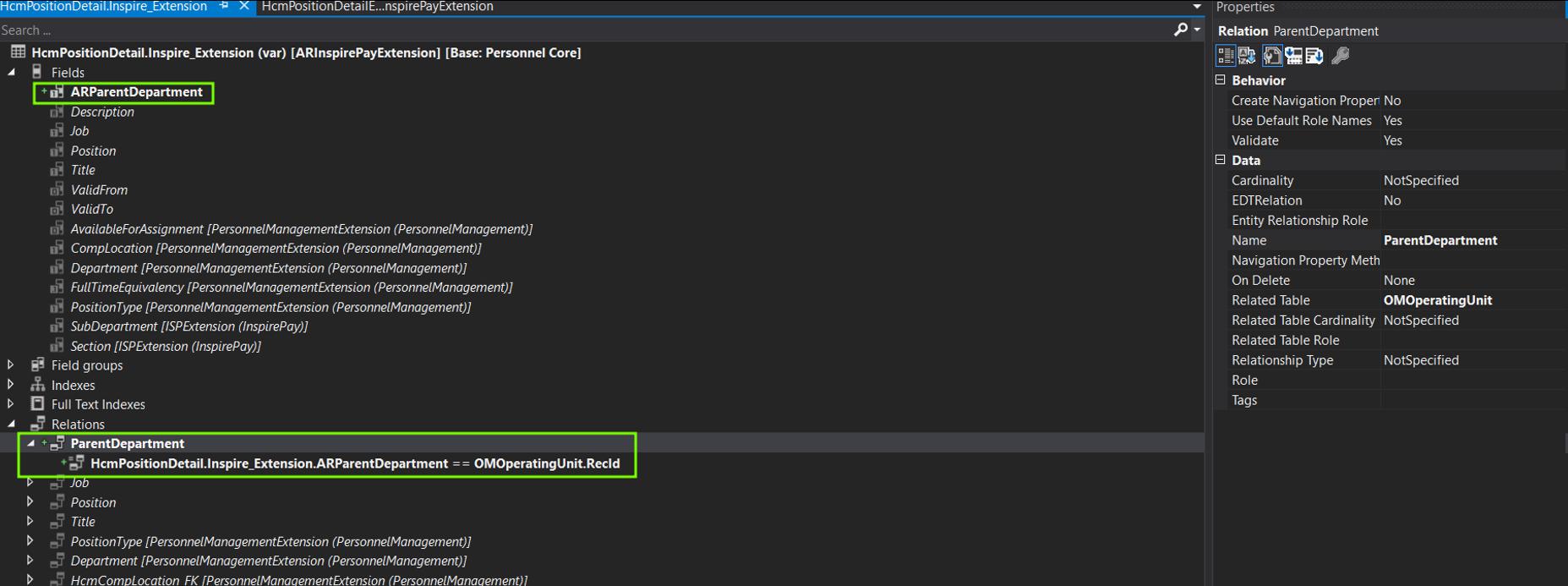
Now I want to add this field in "HcmPositionDetailEntity" as well but I want to expose it as a Parent department number field instead of a Parent department RecId so that we can use that column for data update/insertion through excel Add-in.
I have created an extension of "HcmPositionDetailEntity" and added the "ARParentDepartment" recid in its fields but I am stuck on transforming it into a department number field.
I have an existent Department Rec Id and Department Number field in the "HcmPositionDetailEntity" already.
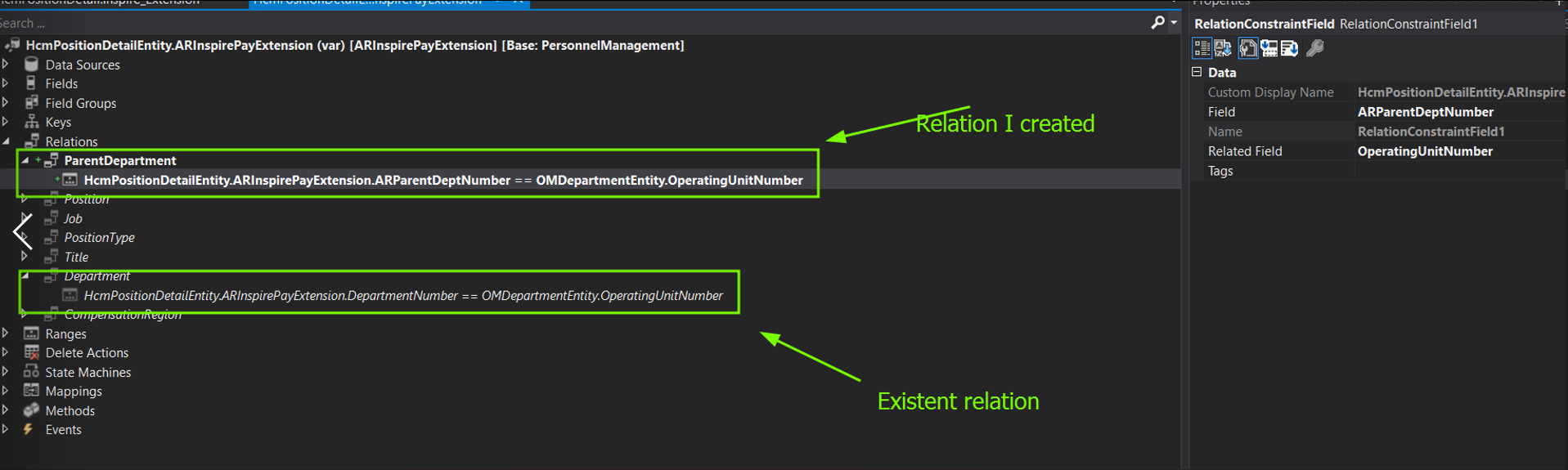
I have tried creating a same relation in the "HcmPositionDetailEntity" but the entity is showing the same data in ARParent department number column as of the existent department number column.
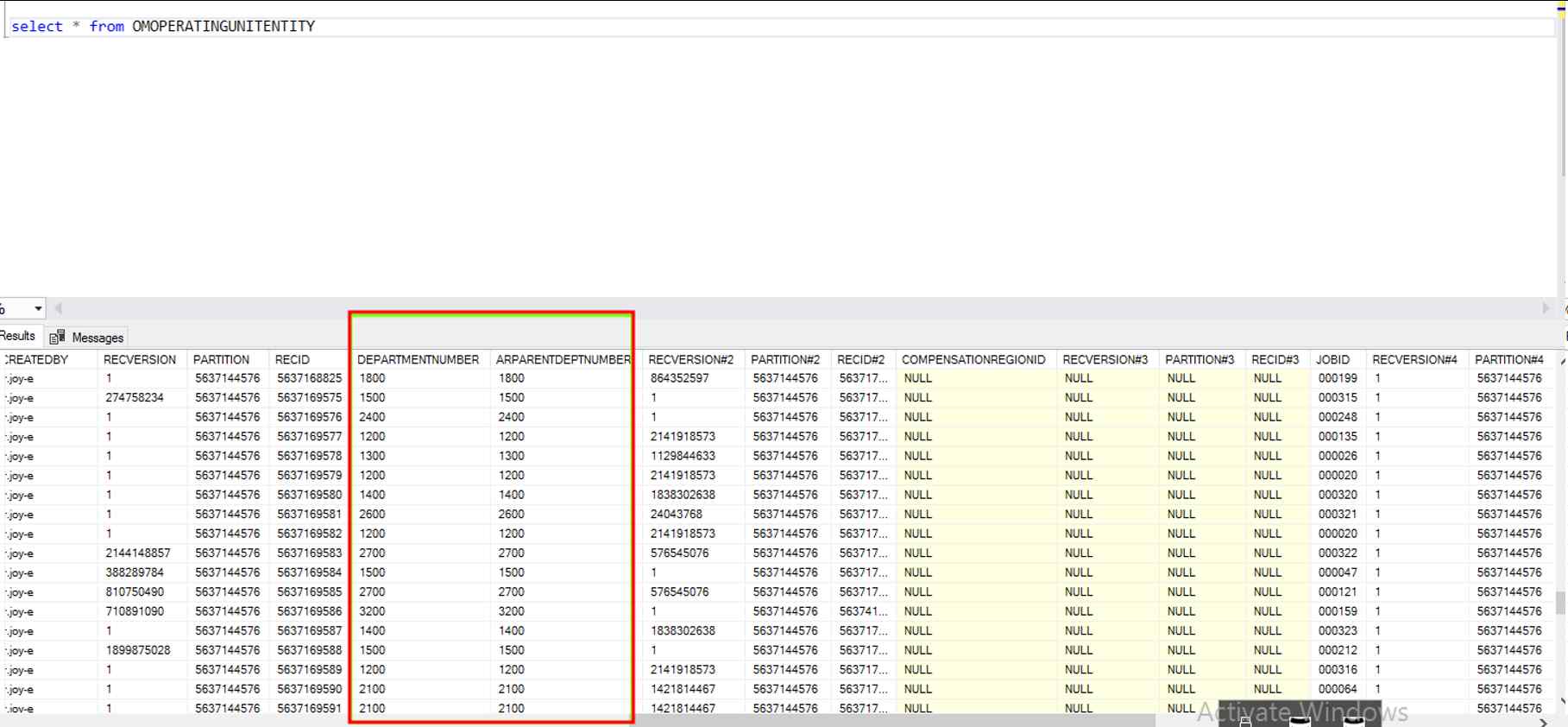
The requirement is to have a column of Parent department number which displays department numbers based on the Recids present in the ARParentDepartment field of data entity.
Looking forward to usual helpful responses.



