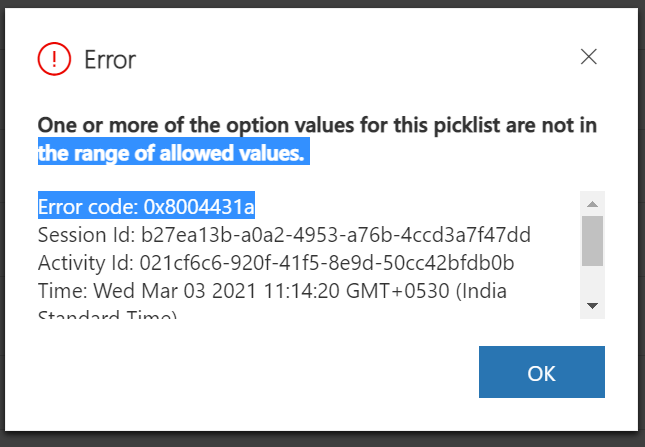Hello Everyone,
I am adding new value at option set using addOption() method It is working good But same time after adding new value OnLoad() form
I want to save the record with newly created option set value that time it is showing an error,
PFA screenshot for your reference.
And Please suggest approach to solve this issue.
Currently I am using JavaScript for adding option set values.