We have a custom receipt that is a copy of the standard sales receipt.
When the sales transaction in Store Transactions in POS is selected and then clicked on show receipt, the receipt shows the data as the receipt format is designed in the receipt designer.
However when one clicks to email the receipt or when the receipt is emailed from the cart after conclusion of the transaction, the header as well as the item name and item comment is centered. Sometime sit looks centered but it is actually a little bit off to the right. So why will emailing the receipt do this?
When I decode the ReceiptService DLL, I can see where it emails the receipt, it first convert the receipt to HTML.
So is it HTML that does it or the email template?
Correct when printed or viewed in Store Transactions:
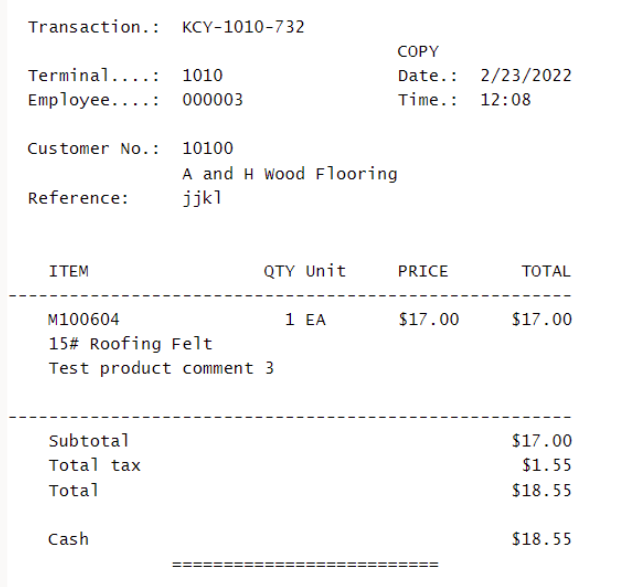
The same receipt when clicking on Email:
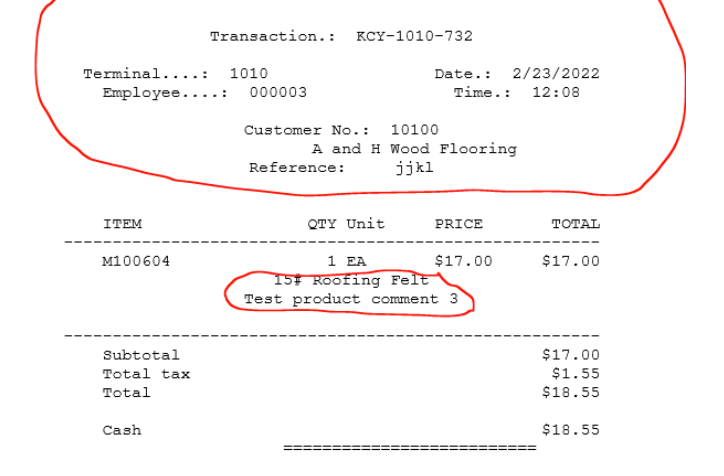
As you can see from the above image, it has no problem respecting the footer and the first line of the "lines" section. but the item comment and item name on the "Lines" section is centered automatically instead of starting on the left. The header respect it even less.
If I look at the email template assigned to the receipt format in the receipt profile, then it has only %message% which is left justified, not centered and this is the part that receives the receipt converted into HTML. The email template itself is an HTML file uploaded.
So can anybody shed some light on how to fix the emailing of the receipt so that it will look on the email the same as on the preview and printing of the receipt. Our users don't like the way the emailed receipt looks like which is understandable because it is a document that is emailed to the customer and it looks untidy, not professional at all.



