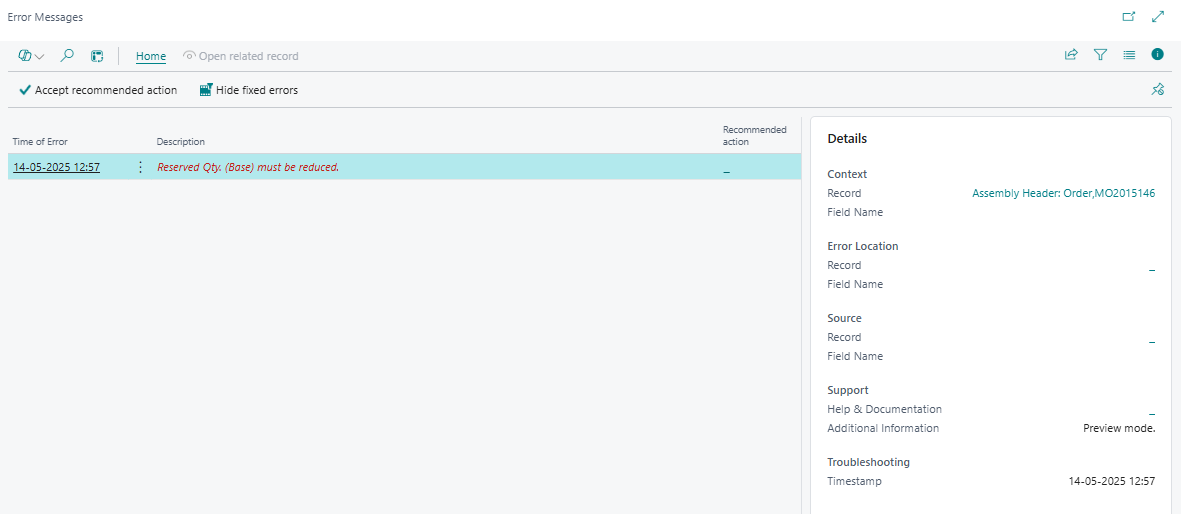When we try to post an assembly order with a decimal value in the 'Quantity per' field (for example, 0.6), we receive an error message:
'Reserved Qty. (Base) must be reduced'.
If we change the 'Quantity per' to 1, we are able to post the assembly order without issues.
Has a new, hidden functionality been introduced in version 26 that someone out there knows about?
Thanks.