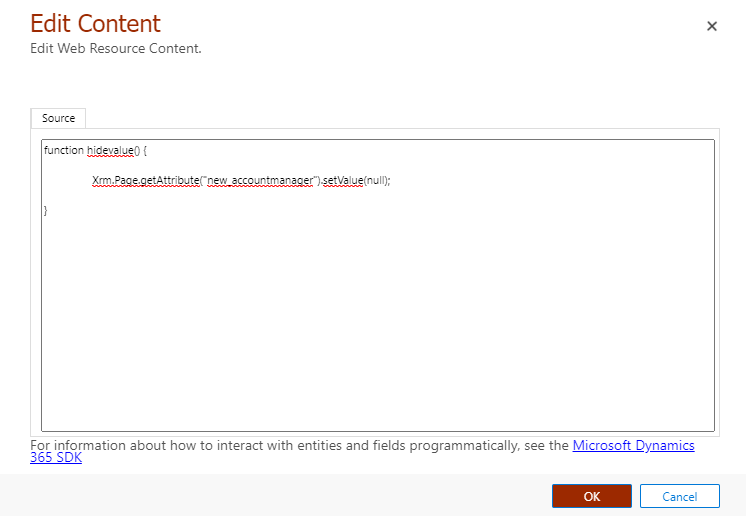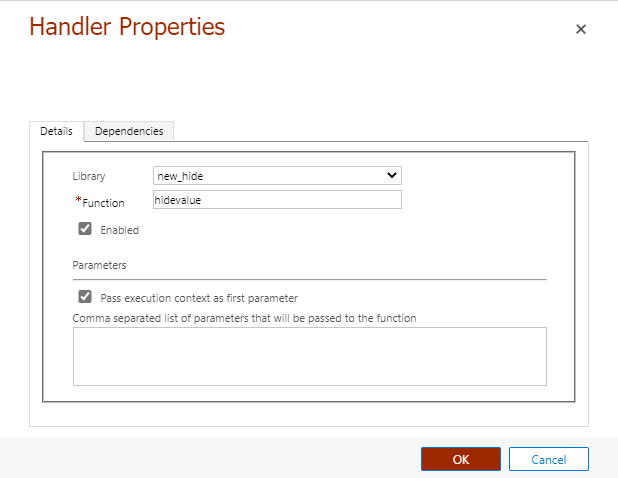Hi Apajove,
If "Account Manager" and "Customer Contact" are custom fields, then when we click New in the Account field in the Contact form, both "Account Manager" and "Customer Contact" should contain data. This is by design and cannot be changed.


The reason why it cannot be changed is that the mappings in these two custom 1: N relationships cannot be deleted.

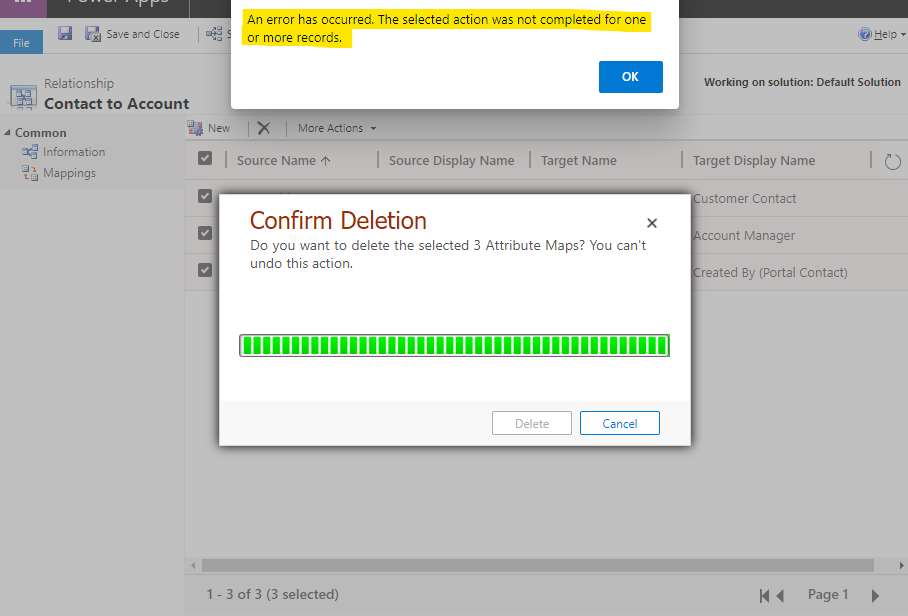
Therefore, if "Account Manager" and "Customer Contact" are custom fields, then both should contain data in the Quick Create form, not just "Account Manager".
In summary, I guess "Account Manager" is a custom field, but "Customer Contact" is actually the original "Primary Contact" field.
When an Account is created from the Contact form, the "Primary Contact" is empty, again by design, and cannot be changed.
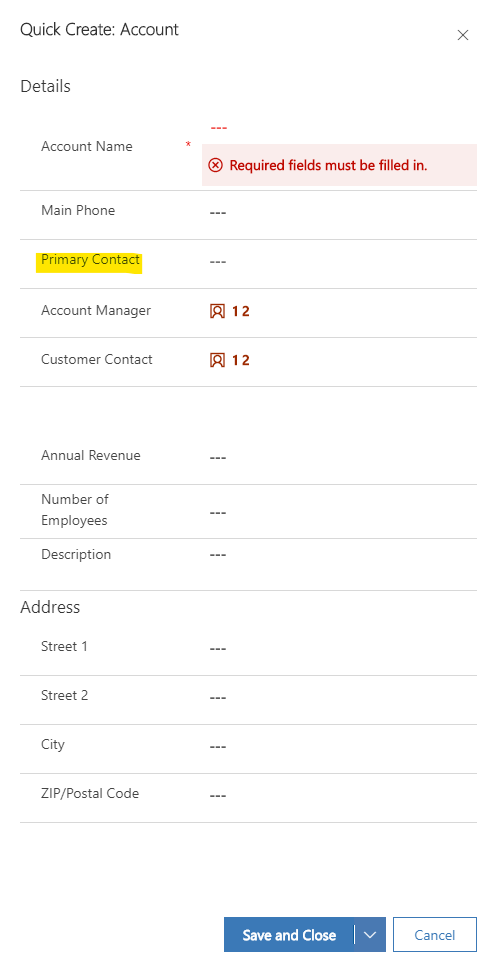
To verify whether this idea is correct, we only need to check whether the name of "Customer Contact" is primarycontactid.
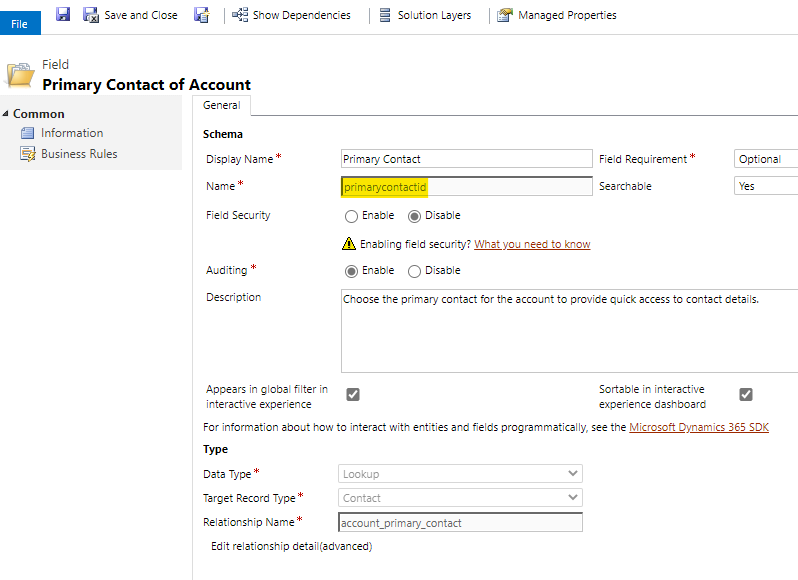
If the above ideas are correct, then to make "Customer Contact" contain data and "Account Manager" empty, we need to do two steps.
Step 1. New a custom Contact lookup field "Customer Contact" instead using "Primary Contact" field.
Step 2. Create a Javascript OnLoad event for "Account Manager" in the Quick Create form to clear this field.
function hidevalue() {
Xrm.Page.getAttribute("new_accountmanager").setValue(null);
}