Hi All,
I have a very weird issue:
When I open my default solution in legacy environment I can see my lead entity, please find below screenshot:
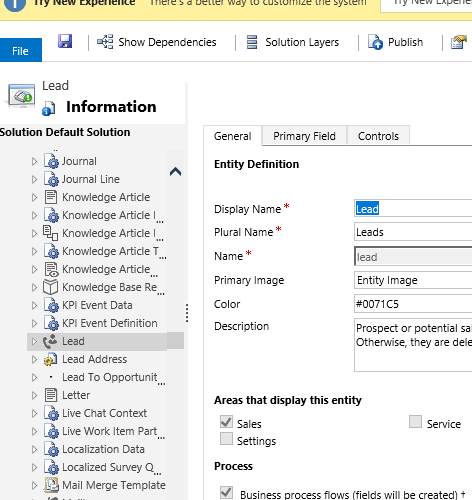
And, then when I check my all entities in power apps, I can't view my lead entity please find below screenshot:
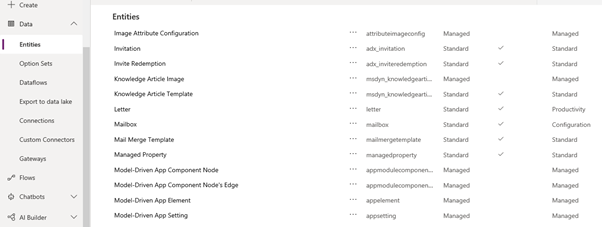
So, am I doing anything wrong or there is any option which I have to check or uncheck. If there are any suggestion or ideas for this issue please let me know. I am using a trial environment.



