Hi
I was wondering if anyone has a "simple" solution for this.
I am testing the Dynamics 365 new Unified Interface and noticed that the drop down for workflows has changed, in the current web front end, you selected Workflow and a pop up box appeared, you then manually sorted the view to have the on demand processes in alphabetical order, it has never become a major issue, as we have just worked around it. However, with the new UI, it is now a drop down menu and the list is in a random order.
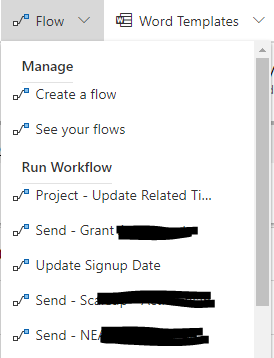
To me it seems a fundamental thing to sort be able sort a list like this in some sort of order. I have looked at the system view and they cannot be changed.
Can anyone point me in the right direction for this?
Thank you in advance.



