Vicky,
With Advanced Warehousing in use, to create a Physical Inventory Count Sheet you would follow these steps:
1. Go to the Warehouse Physical Inventory Journal
Make sure you have setup a Batch that points to the Location you want to count.

2. On the Warehouse Physical Inventory Journal, click Actions/Functions/Process/Calculate Counting Period or Calculate Inventory

3.Calculate Counting Period uses the Counting Period value on the Item Card to pull in which Items needs to be counted for the Period.
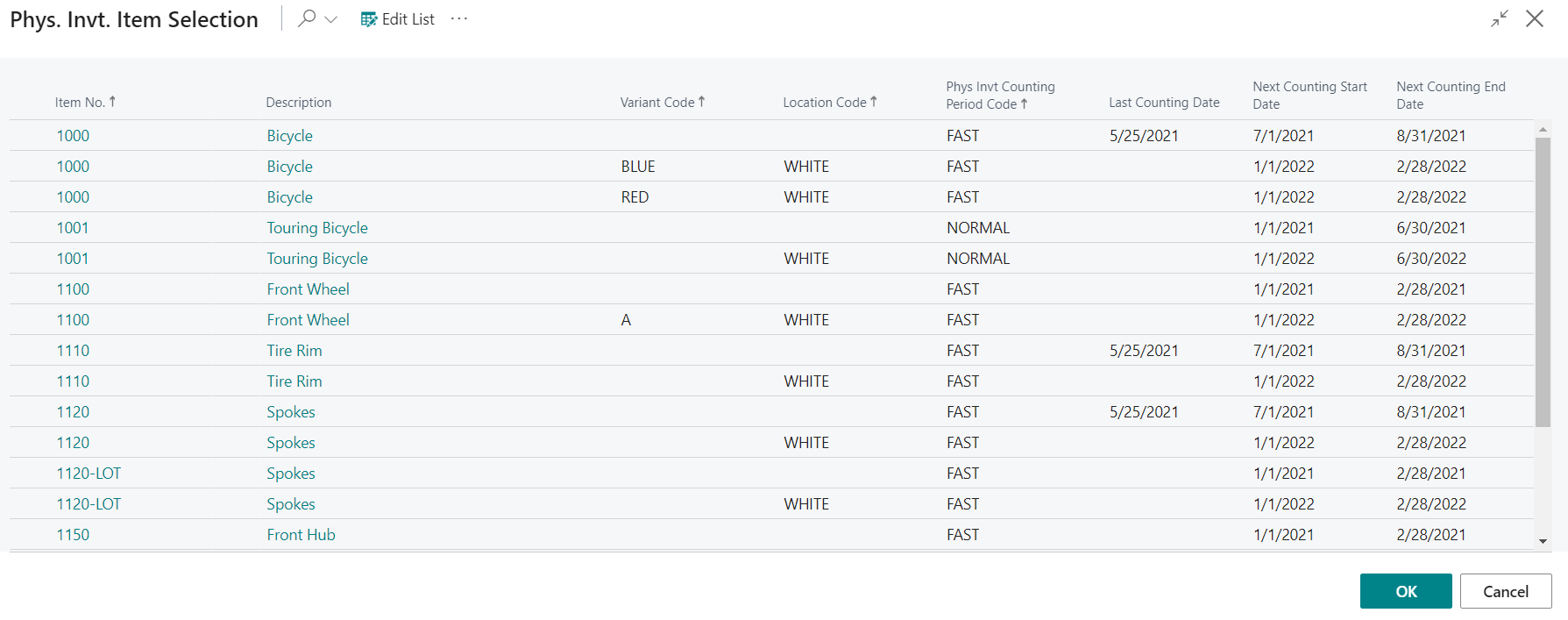
After you select items you can print the list from the Options page

Hope this helps.
Thanks,
Steve



