Hi all,
Would really appreciate some advice - I am trying to clear some unused items from the OOB ribbons to keep from confusing some of our users when they adopt our new D365 system. I am using the Ribbon Workbench to hide buttons and it's working fine in forms but I'm having trouble hiding the activity pointer buttons on the home page. The buttons I'm trying to hide are pictured below:
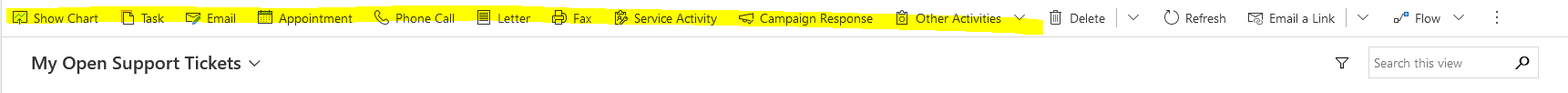
And the hide actions I've used so far are here:
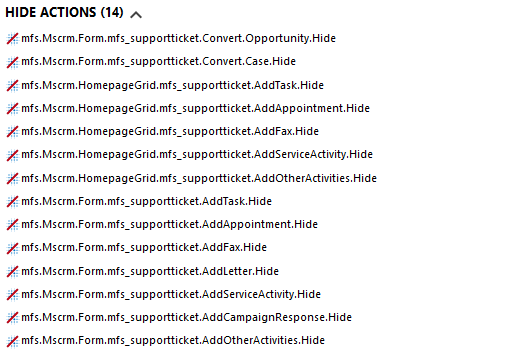
This hides the buttons fine in forms and when selecting a record in that homepage grid but I can't seem to hide them when first clicking on the grid. Do I need to edit the ribbon for a different entity/app? From the inspector the bar that I'm trying to edit is called "commandbar-HomePageGrid:activitypointer" but I can't find any reference to that in the ribbon workbench.
I'd really appreciate any advice and thanks for reading.



