Hi FlorianInnov,
Currently, D365 does not have a perfect function for group emailing for the custom entity.
Generally, the ways to send emails in bulk are: 1) Send Direct Email Action, 2) Quick Campain, 3) Workflow or Power Automate, 4) Plug-in.
For 1) Send Direct Email Action, the custom entity does not have "Send Direct Email Action" button on the view, so we have to use it in the Advanced Find.
If you would send emails to Contacts, you can see "Send Direct Email Action" button on the view, but not for custom entity (Students).
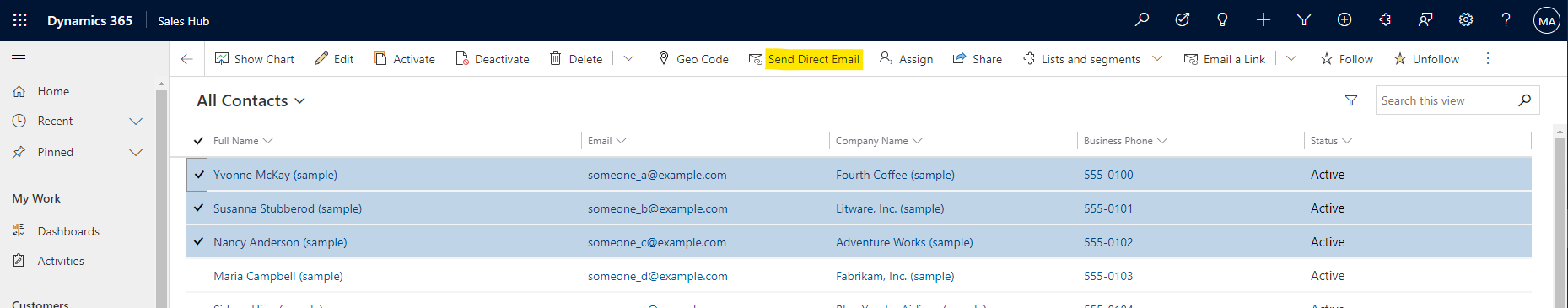
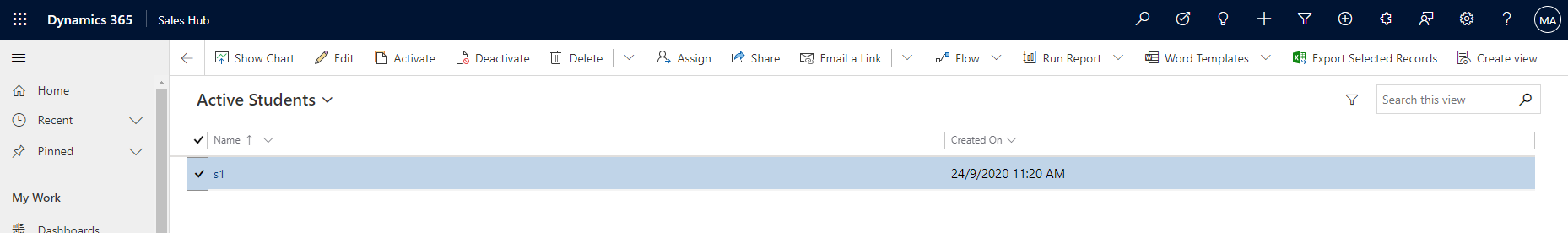
For 2) Quick Campain, the custom entity also does not have "Quick Campain" button on the view, but Contact view has it.

For 3) Workflow or Power Automate and 4) Plug-in, I believe they are not the solutions you want.
In addition, if there are few students in a class, you can create a personal view for the students of a class, then manually select students of the view as recipients when sending emails. Before that, you need to add the class and students entities to the app designer.
In summary, for custom entities, D365 has not yet implemented the function of sending emails in batches like Contact. We have to use Send Direct Email Action in the advanced find.



