Hello Community,
I have a requirement while using the Lookup Addresses on Order [Using Sales Hub and Field Servies]:
Let's consider, I have a custom field on address entity in CRM
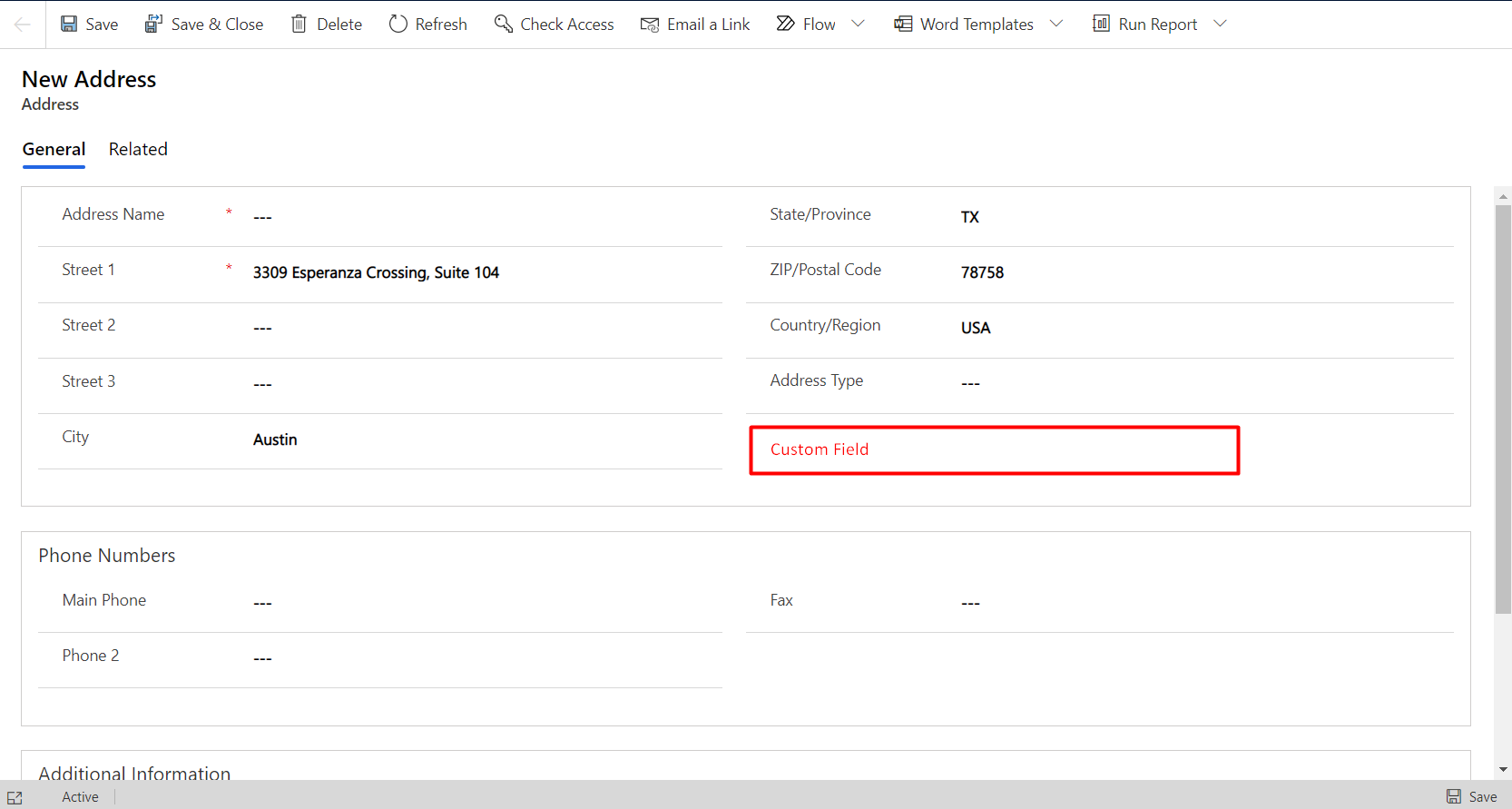
Also, I have two custom fields as mentioned below on the Order Entity

Requirement:
When I click on the Lookup Addresses on Order.
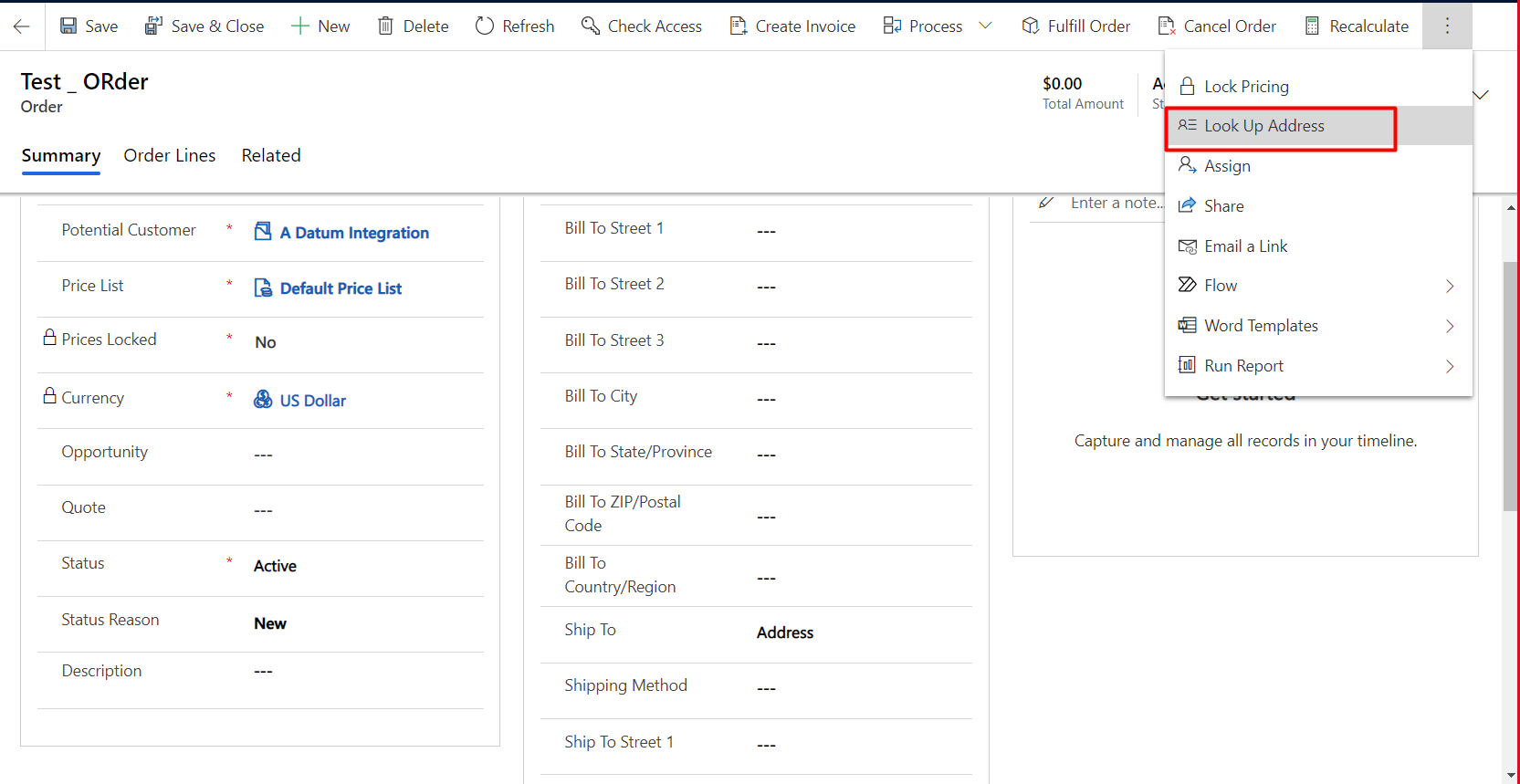
Add the Address Lookup and select where to update the address (In Ship to address or In Bill to Address) then OOB Address fields get mapped automatically according to selection on Order Entity.

So when I select a specific address using the lookup shown in the above image all the OOB address fields/field data gets mapped/added in order.
I wanted to know if there is any OOB functionality using which I can map not just the OOB field but also the custom fields from the chosen address in the order entity.



