Hi everyone,
Probably is an easy question, but I can't find the way to do this. This is the structure of an XML
The resultant Json should be like this:
{ "@xmlns": "<urn:microsoft-dynamics-nav/xmlports/eShopItem",
"eShopItem": [
{ "@Ref": "4802-31",
"@DeleteForEshop": "false",
"@Picture1": "http://www.xxxxxx.com/epicture/xx/4802-31.jpg",
"@Category": "Ixxxx",
"@Subcategory": "",
"@SubcDescription": "",
"@Range": "24\"",
"@Reading": "",
"@WeightKg": "0.070",
"ByShop": [
{ "@eShopURL": "eShop1",
"@Enabled": "true",
"@Description": "RADIUS GAGE",
"@Availability": "8",
"@GenericPrice": "0.00",
"@InTransit": "50",
"@FromTransitDate": "2019-05-20",
"@InCentral": "0",
"@FromCentralDate": "",
"@FromCentralDateText": "",
"@URLTechnicalCard": "http://www.xxxx.com/pdf/xxx/4802.pdf" },
{ "@eShopURL": "eShop2",
"@Enabled": "true",
"@Description": "Medidor de Radios 25-40 mm",
"@Availability": "8",
"@GenericPrice": "0.00",
"@InTransit": "50",
"@FromTransitDate": "2019-05-20",
"@InCentral": "0",
"@FromCentralDate": "",
"@FromCentralDateText": "",
"@URLTechnicalCard": "http://www.xxxxxx.com/pdf/xxxxx/esp/4802.pdf" }
]
}
And I'm trying to code like this:
LOCAL CreateSimpleJsonFile(VAR JSonResponse : DotNet "Newtonsoft.Json.Linq.JObject";peShopItem : Record "eShop Item")
JSonResponse := JSonResponse.JObject();
JsonTextWriter := JSonResponse.CreateWriter();
JsonTextWriter.WritePropertyName('Ref');
JsonTextWriter.WriteValue(peShopItem."No.");
JsonTextWriter.WritePropertyName('DeleForEshop');
JsonTextWriter.WriteValue(peShopItem."Delete-for Eshop");
JsonTextWriter.WritePropertyName('Picture1');
JsonTextWriter.WriteValue(peShopItem."Picture 1");
JsonTextWriter.WritePropertyName('Category');
JsonTextWriter.WriteValue(peShopItem."Item Category Code");
JsonTextWriter.WritePropertyName('Subcategory');
JsonTextWriter.WriteValue(peShopItem."Product Group Code");
JsonTextWriter.WritePropertyName('SubcDescription');
JsonTextWriter.WriteValue(peShopItem."Item Group Description");
JsonTextWriter.WritePropertyName('Range');
JsonTextWriter.WriteValue(peShopItem.Range);
JsonTextWriter.WritePropertyName('Reading');
JsonTextWriter.WriteValue(peShopItem.Reading);
JsonTextWriter.WritePropertyName('WeightKg');
JsonTextWriter.WriteValue(peShopItem."Weight (Kg)");
leShopItembyShop.RESET;
leShopItembyShop.SETRANGE("Item No.",peShopItem."No.");
IF leShopItembyShop.FINDSET THEN REPEAT
JsonTextWriter.WritePropertyName('eShopURL');
JsonTextWriter.WriteValue(leShopItembyShop."eShop URL");
JsonTextWriter.WritePropertyName('Enabled');
JsonTextWriter.WriteValue(leShopItembyShop.Enabled);
JsonTextWriter.WritePropertyName('Description');
JsonTextWriter.WriteValue(leShopItembyShop.Description);
JsonTextWriter.WritePropertyName('Availability');
JsonTextWriter.WriteValue(leShopItembyShop.Availability);
JsonTextWriter.WritePropertyName('GenericPrice');
JsonTextWriter.WriteValue(leShopItembyShop."Generic Price");
JsonTextWriter.WritePropertyName('InTransit');
JsonTextWriter.WriteValue(leShopItembyShop."Qty. on Purch. Order");
JsonTextWriter.WritePropertyName('FromTransitDate');
JsonTextWriter.WriteValue(leShopItembyShop."Next Reception Date");
JsonTextWriter.WritePropertyName('InCentral');
JsonTextWriter.WriteValue(leShopItembyShop."Qty. on Origin");
JsonTextWriter.WritePropertyName('FromCentralDate');
JsonTextWriter.WriteValue(leShopItembyShop."Recep. Date-from Origin");
JsonTextWriter.WritePropertyName('FromCentralDateText');
JsonTextWriter.WriteValue(leShopItembyShop."Recep.-from Origin (Text)");
JsonTextWriter.WritePropertyName('URLTechnicalCard');
JsonTextWriter.WriteValue(leShopItembyShop."Technical Card url");
UNTIL leShopItembyShop.NEXT = 0;
With this code, I obtain this file:
{
"Ref": "1108-150",
"DeleForEshop": false,
"Picture1": "www.xxxx.com/.../1108-150W.jpg",
"Category": "INSIZE",
"Subcategory": "02",
"SubcDescription": "Calibres",
"Range": "0-150mm/0-6\"",
"Reading": "0.01mm/0.0005\"",
"WeightKg": 0.3875,
"eShopURL": "eShop2",
"Enabled": true,
"Description": "Calibre Digital 0-150mm/0-6\"",
"Availability": 335.0,
"GenericPrice": 0.0,
"InTransit": 0.0,
"FromTransitDate": "0001-01-01T00:00:00",
"InCentral": 0.0,
"FromCentralDate": "0001-01-01T00:00:00",
"FromCentralDateText": "",
"URLTechnicalCard": "www.xxx.com/.../1108.pdf"
}{
"Ref": "1108-150W",
"DeleForEshop": false,
"Picture1": "www.xxxx.com/.../1108-150W.JPG",
"Category": "INSIZE",
"Subcategory": "02",
"SubcDescription": "Calibres",
"Range": "0-150mm/0-6\"",
"Reading": "0.01mm/0.0005\"",
"WeightKg": 0.3835,
"eShopURL": "eShop2",
"Enabled": true,
"Description": "Calibre Digital Sin Ruleta 0-150mm/0-6\"",
"Availability": 585.0,
"GenericPrice": 0.0,
"InTransit": 0.0,
"FromTransitDate": "0001-01-01T00:00:00",
"InCentral": 0.0,
"FromCentralDate": "0001-01-01T00:00:00",
"FromCentralDateText": "",
"URLTechnicalCard": "www.xxxx.com/.../1108.pdf"
}{
As you can imagine, after the findset I should create another deeper level of the json, but this is not working. What sentence should I use?
Thank you very much
*This post is locked for comments



 Report
Report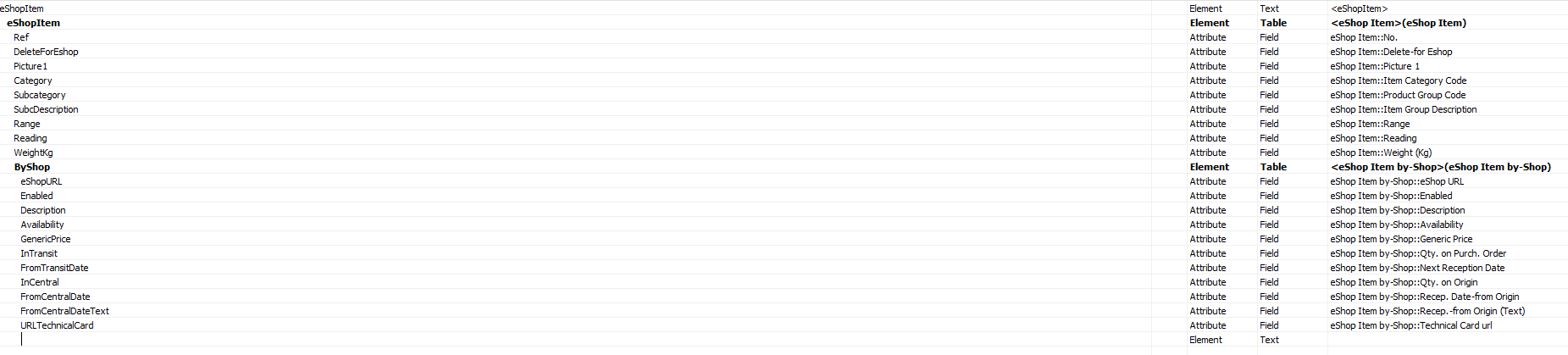
 All responses (
All responses ( Answers (
Answers (





