I am testing the upgrade from GP 2013 SP 2 to GP 2015 R2. I have a test SQL server (Windows Server 2008 R2) that I installed the latest install package from CustomerSource on. Had no issues with the install. Wanted to try it out on a user computer (Windows 7) and can't get GP to install. I first get this error below.
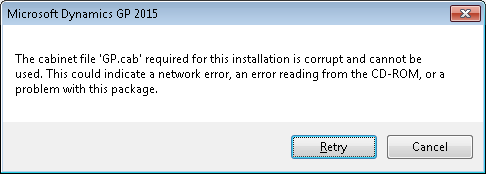
If I click Retry it will go past the error but then I get this error below.
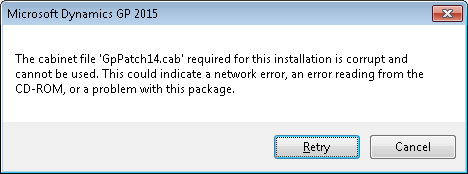
If you click Retry here it won't install. Just gives you this same error over and over again. I have tried the following to get past this
- Downloaded the install package from Customersource again (package – MDGP2015_R2_DVD_ENUS).
- Tried to install with no additional features selected.
- Originally was trying to do the install while the file was on a shared drive. Copied the file to the C drive of the computer but still got the error.
- Made sure .Net 4.5.1 is installed and all latest Microsoft Updates are installed.
I have tried to do the install on 2 separate computers and get the same errors on both. So, has anyone else seen this with the GP 2015 R2 install?
Thanks
Jennifer



