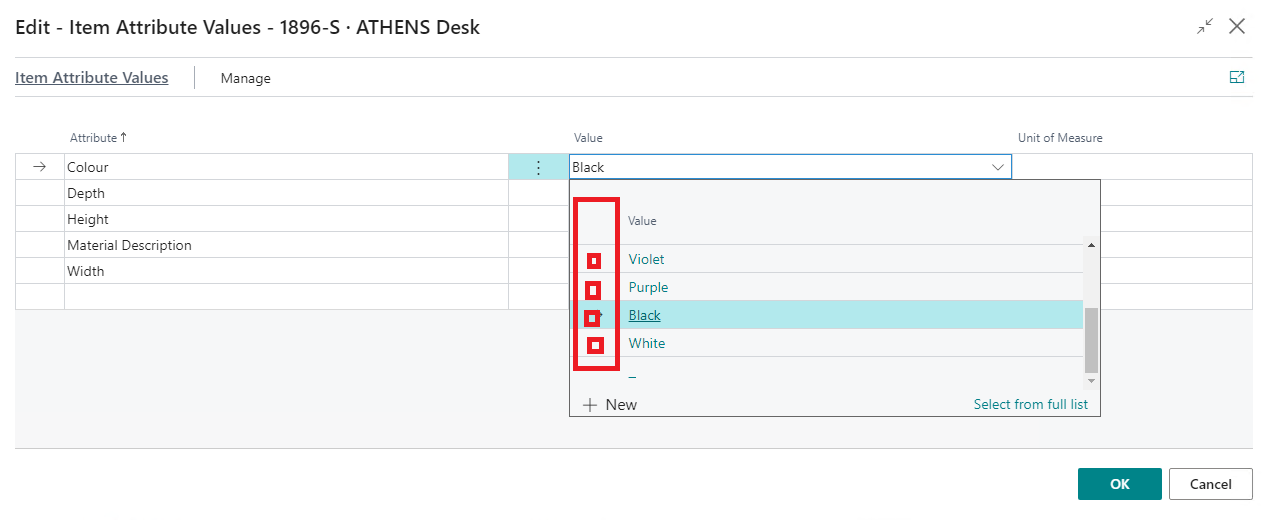Hi Guys,
I'm new to business central. Is there a way to add additional checkbox in standarddialog pagetype in business central?
I want to select multiple lines in items attribute. Is this possible through page extension?
Check the below screenshot for reference.