Hi All,
Ive been creating Vendor trade agreement journals and came across this scenario.
When i assign a quantity range to the journal lines in the trade agreement i have this error.
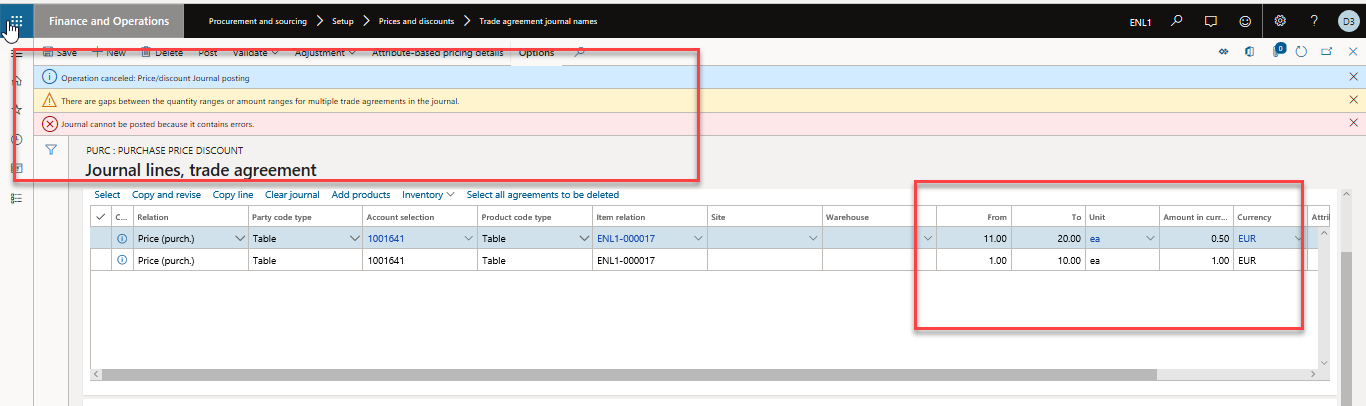
So when the qty range is 1-10 and the next range should be 11-20 the journal throws this error on posting.
But when i make the range as 1-10 and 10-20 it posts the journal but this would mean 10 and 11 have the same price when i make a purchase order.
Also noted when a qty of 20 is entered the unit price doesn't auto-populate.
Please share your comments/inputs on this scenario.
Thanks
Maharaja.



