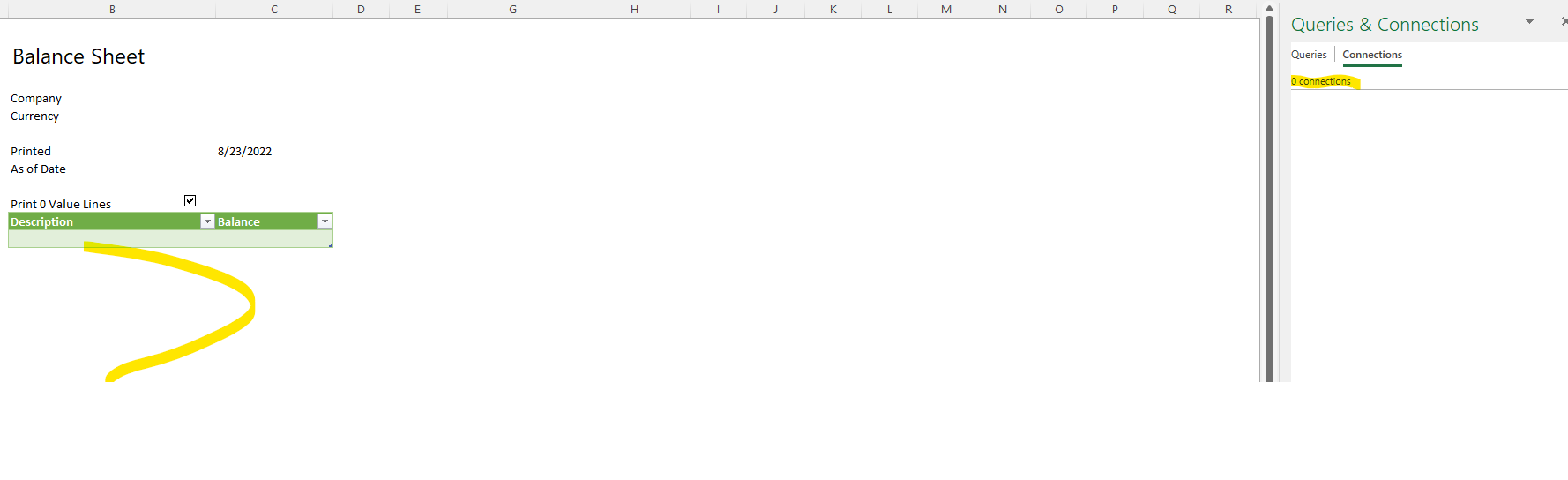I am able to create and run reports just fine using Account Schedules.
However, I notice we also have a "Reports" area on the main screen under "Actions".
The "Financial Statements" work fine.
The "Excel Reports" do not. I would think this would just be the excel version of the Financial Statements, but when I run any of the statements, this seems to require a data connection, and there is not one set up.
How do I connect the data so I can utilize these excel reports?
Here's where I'm running the Excel Reports:

And here's what I get for the Balance Sheet - no data - I assume due to no connection: