Hi All,
I need some help with this issue for a while now and still cannot figure out what is wrong.
Web page access control rules for Home page is only the default one "Grant Change to Administrator".
There is only one Home page with "/" partial url.
I have tried restarting the portal as well. And clear cache with "/_services/about"
This is the view on Anonymous users. Home page always redirect to login and no CSS
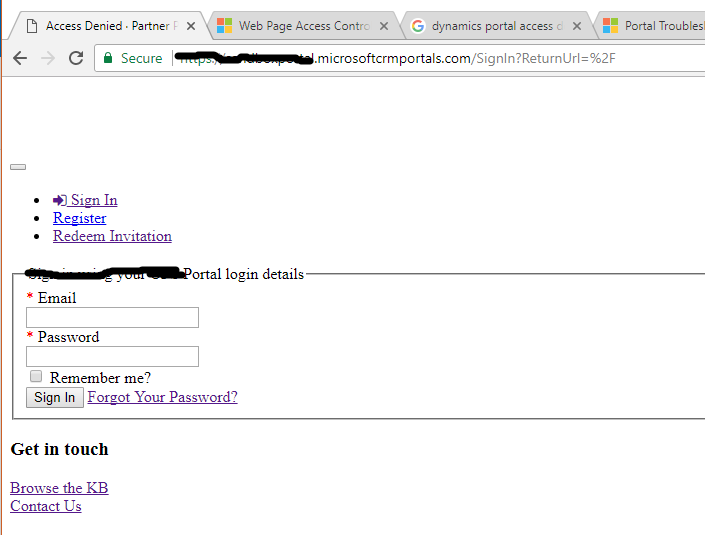
**When I logged in the portal looks fine as expected.
Thank you in advance.
*This post is locked for comments
I have the same question (0)



