I have installed a fresh instance of AX 2012 R3 on my system. When i try to start the service on my machine i get the following error:
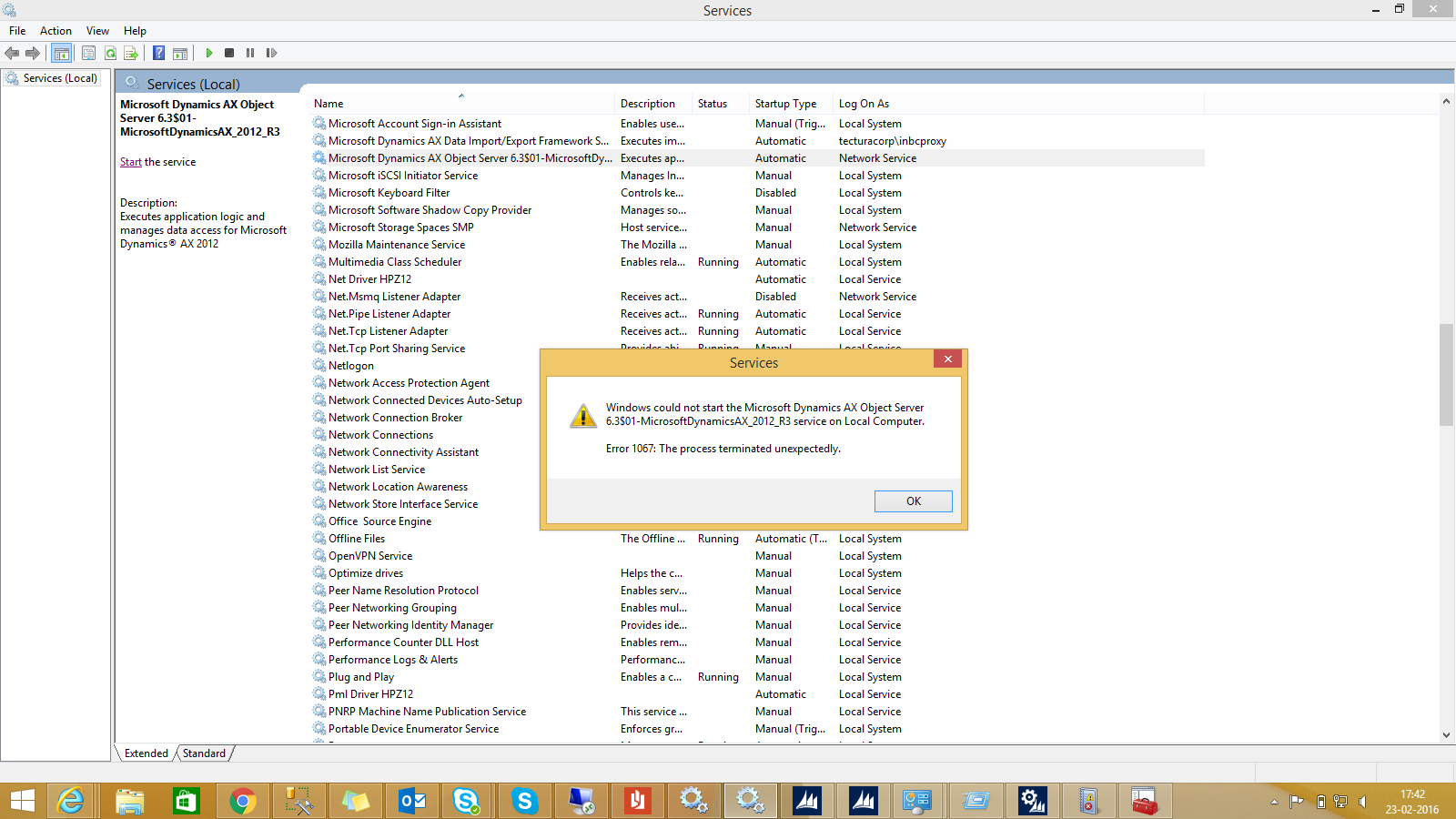
The event log for the same is shown below: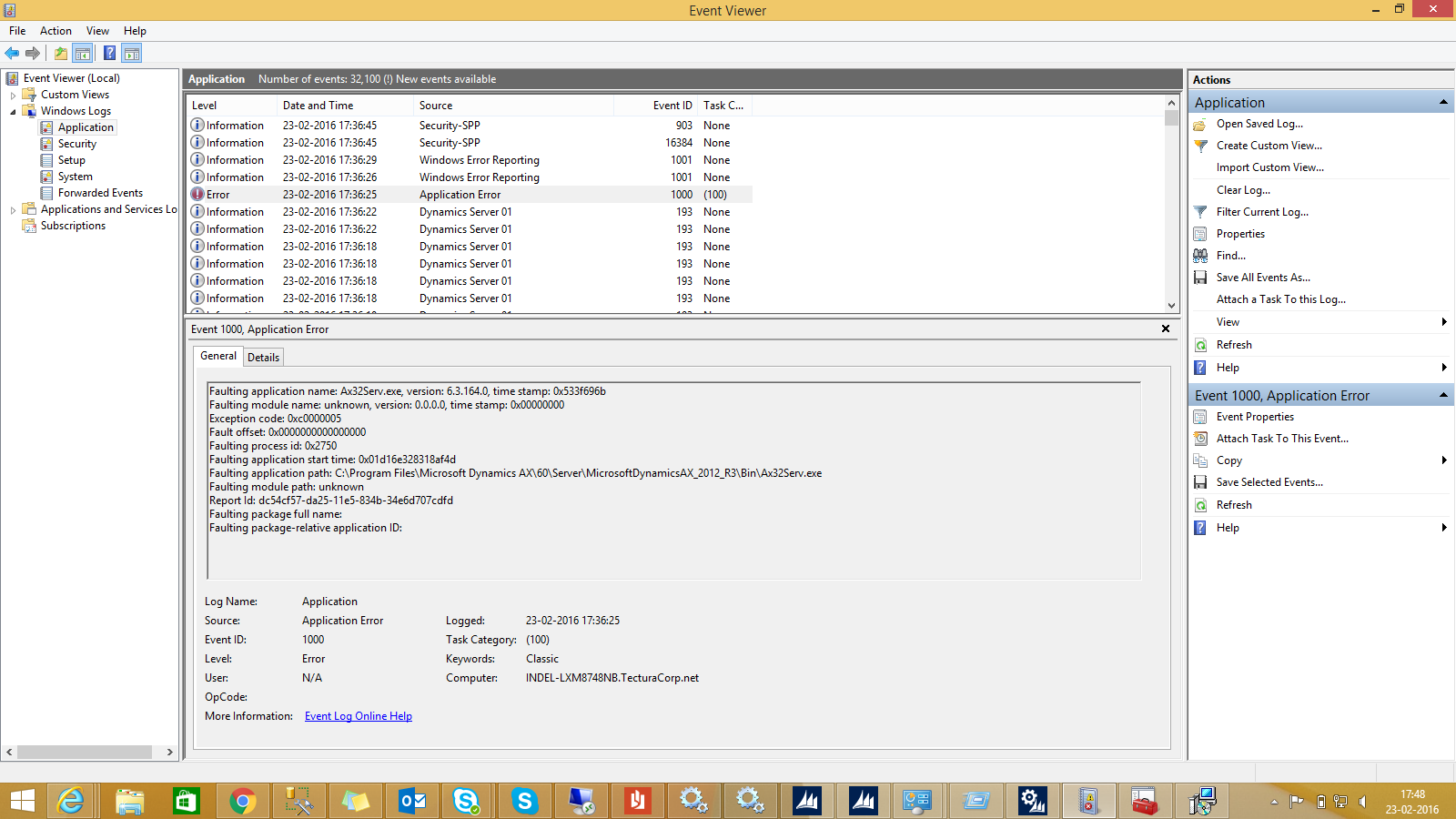
I can't seem to find a solution for this anywhere. Any suggestions??
Another issue we are facing is, which i think is the root problem here. It says insufficient priveleges to start service when installing Data import export framework as shown:
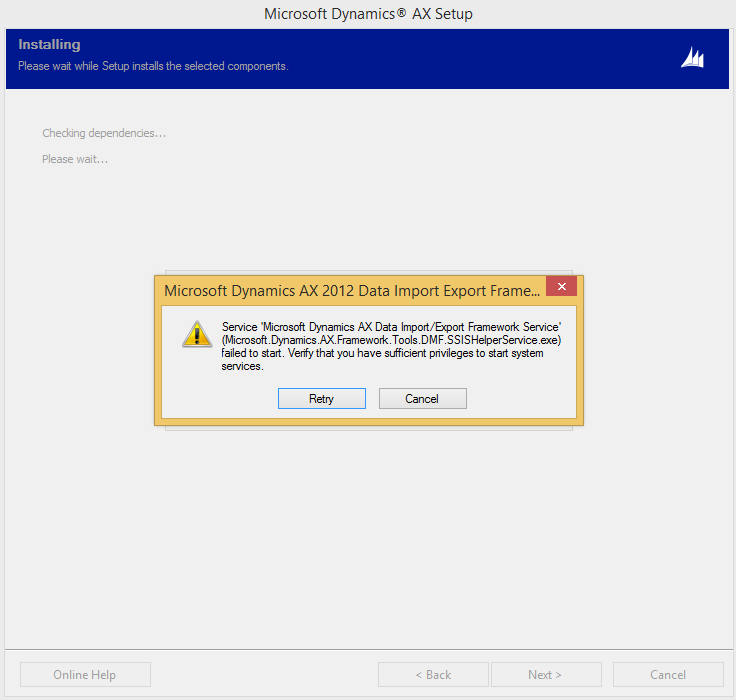
What can i do to correct this?
*This post is locked for comments
I have the same question (0)



