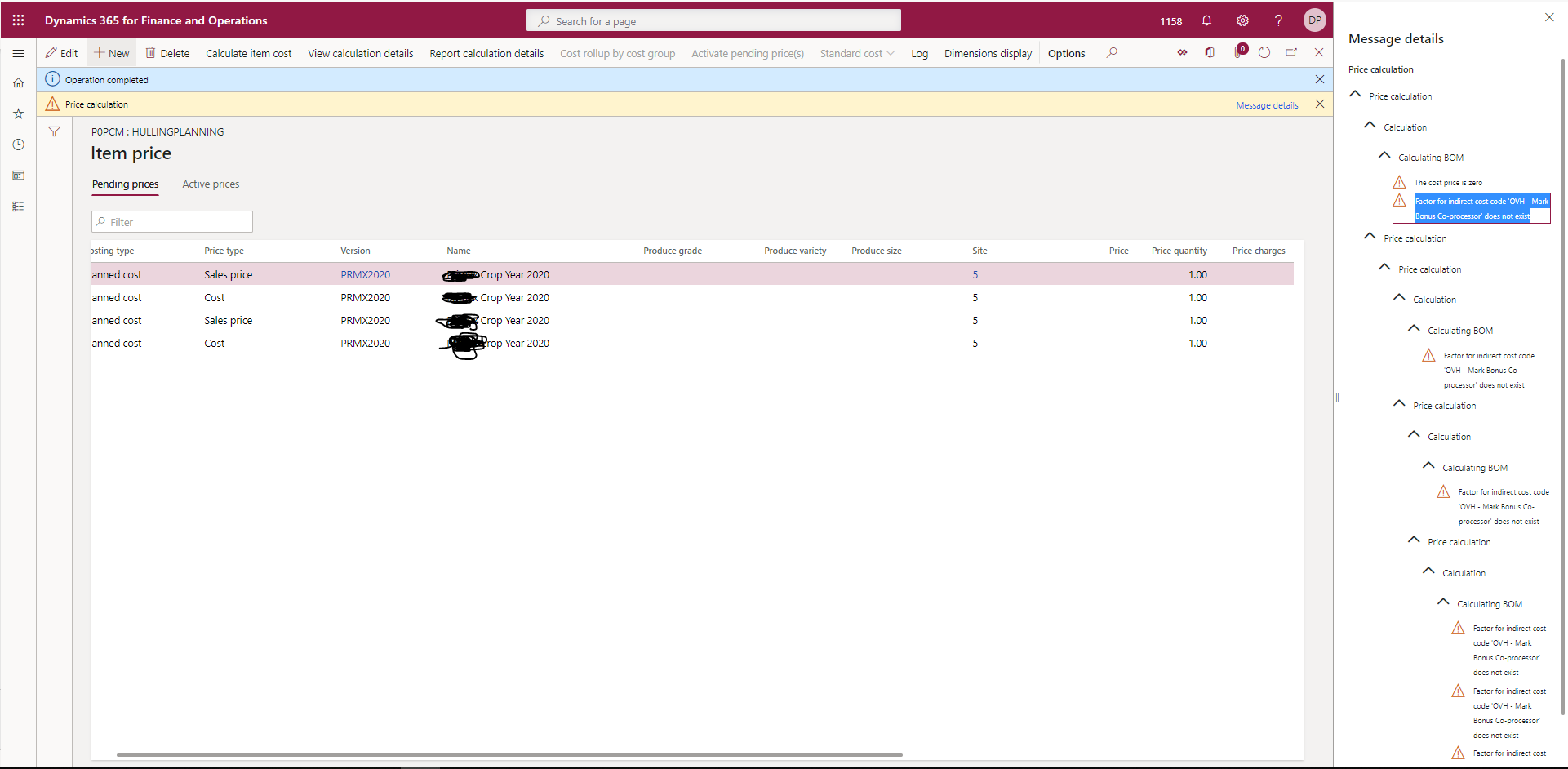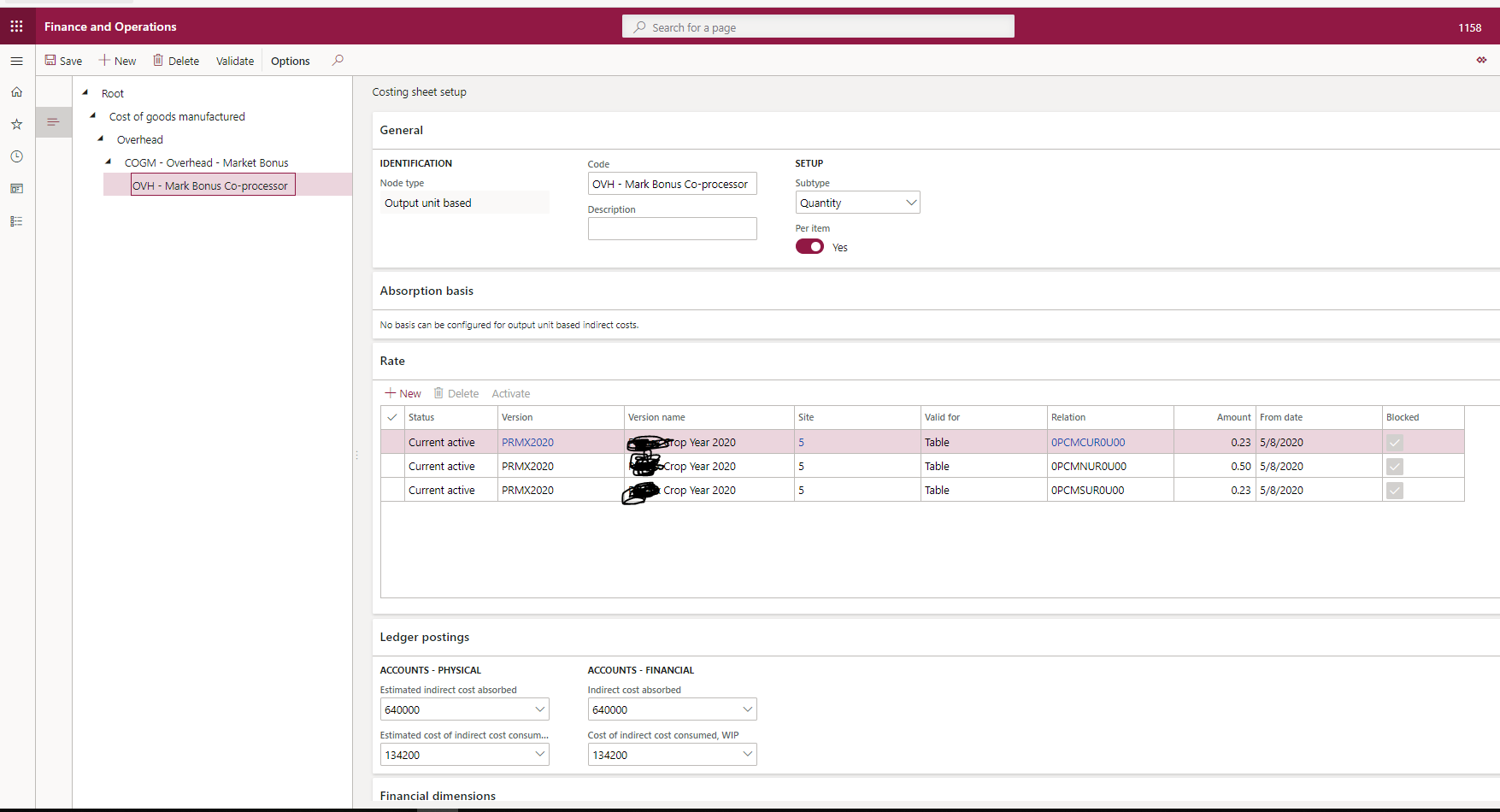I am getting the following error Costing sheet error - Factor for indirect cost code " " does not exist when running a BOM calculation using the Item price form, I am using FIFO as a costing method.
I am trying to apply a indirect output based cost to co-products we are producing. I have tried to run the calculation on the planning item and co-product.
Where do you apply a factor to a indirect cost code? Here are screenshots of the error and the costing sheet. Thank you!