Hi,
I am experiencing an odd behaviour when using toggle controls in the PowerPlatform form editor, and wondering if this is typical or fixable?
A standard yes/no field shows as normal (dropdown):

I add a Toggle (using the Components option in the PowerPlatform editor) and it now displays like this:
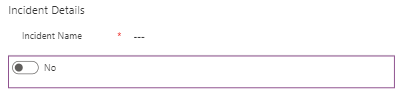
However when I save and publish the form, and access in the UI, it displays correctly:

On a side note, adding the control via the classic editor displays it correctly in PowerPlatform (but is obviously significantly more clicking!)



