Hey guys i was working on SSS from last couple of days and its not working. I am new to configure SSS in CRM and i have never worked on it before.
Do we need to have email router to send emails from CRM or SSS will work in CRM2016 On-Premise environment?
CRM2016 On-Premise - Version 8.1.1.1005
We are using ADFS for internal claim authentication we have not created external as our users dont access CRM from internal.
Exchange - Onpremise
Port 25 is enabled in Fronend and backend servers of CRM as we just want outgoing functionality.
Email Server Profile Config:
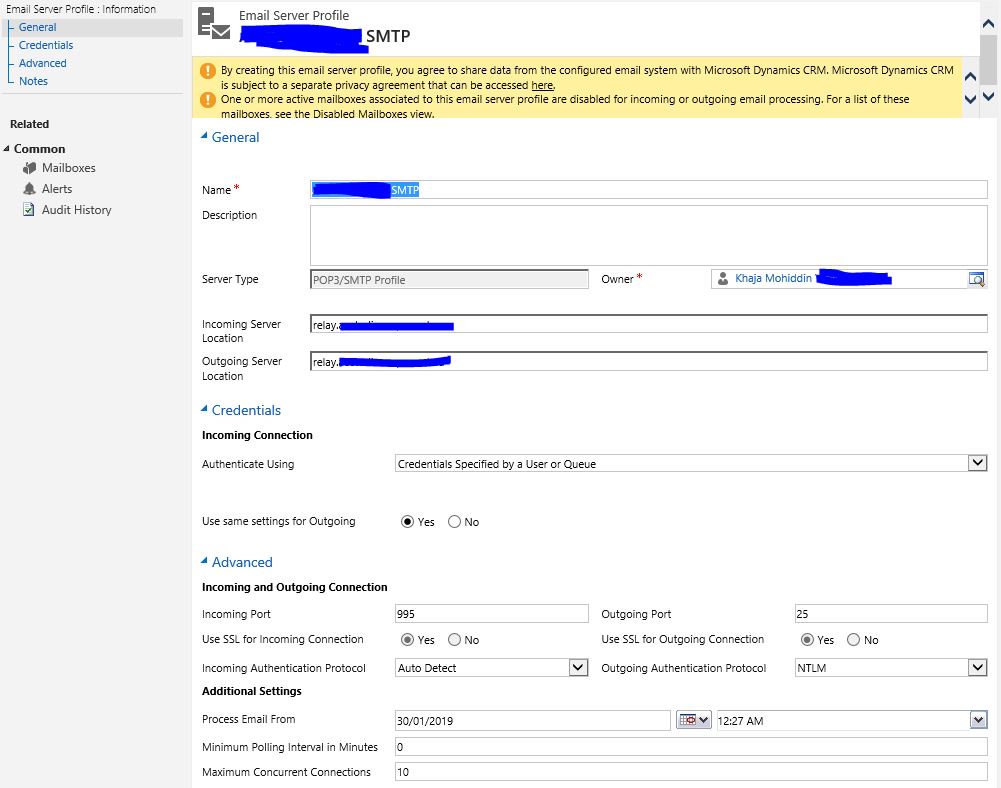
Mailbox Settings:
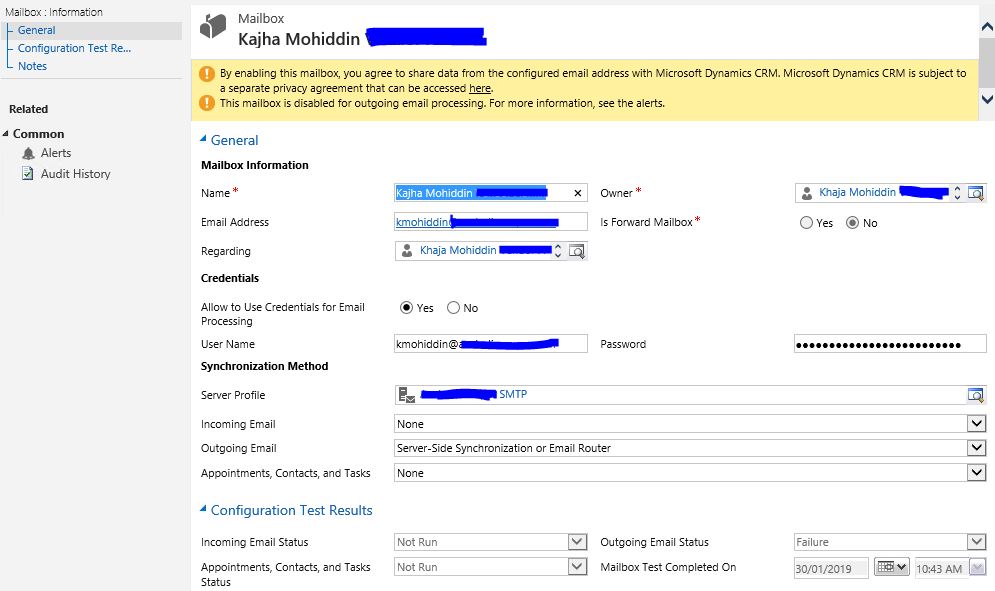
This always shows as this mailbox is disabled for outgoing processing. I have approved email test and enabled the mailbox nothing is working.
When i click alerts and i see nothing it there. Do we need to enable these alerts manually in CRM?
Please guide me in correct direction.
*This post is locked for comments
I have the same question (0)



