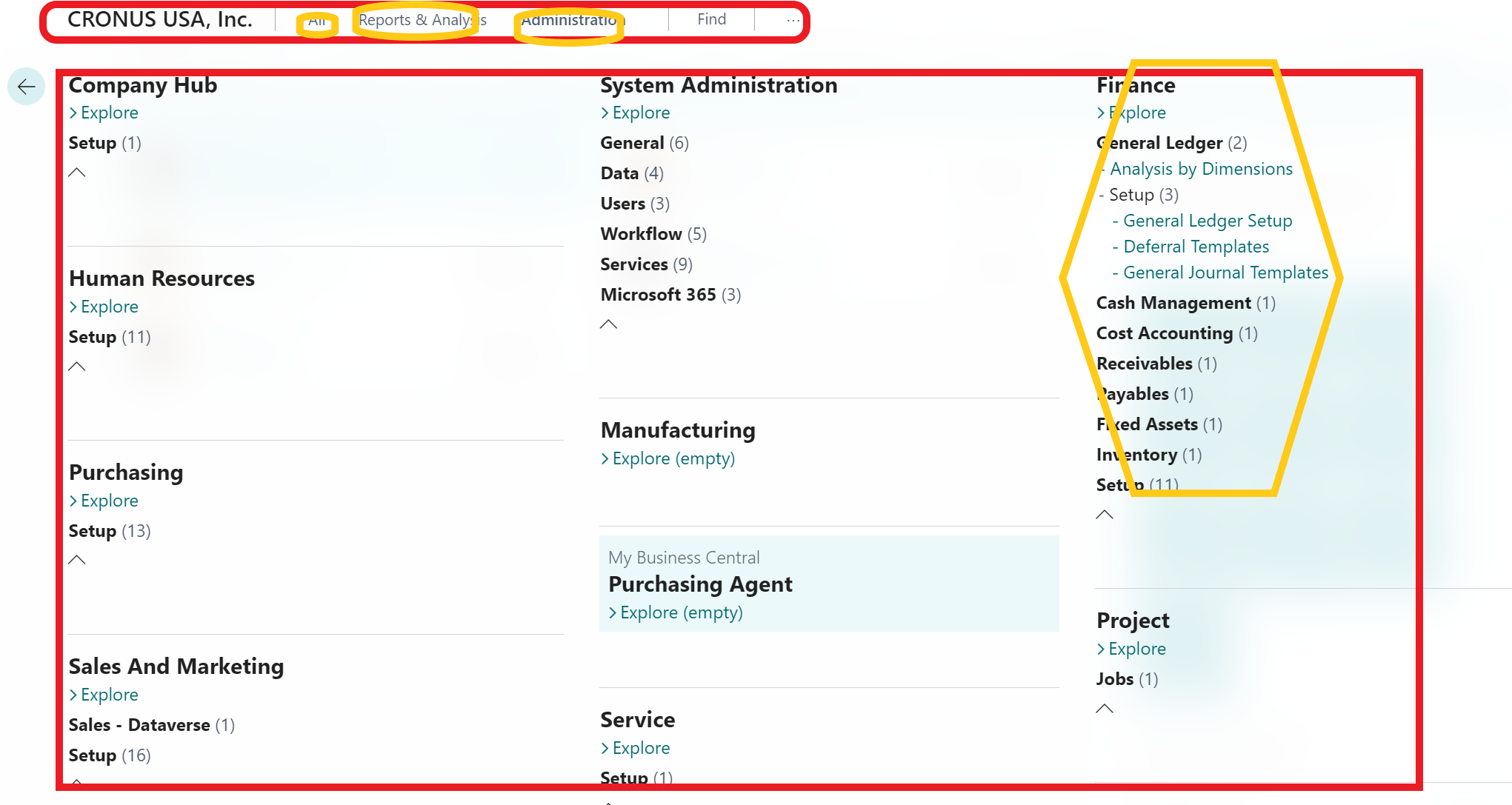
Hi Mr.Zhu,
Thanks for the reply. I am looking for a way to make any invisible the shapes highlighted. I can do away with All entirely or Reports and Analysis or Administration. or the whole actions as you mentioned by group instead of individual actions.
What I am aiming to achieve is this:
A specific profile shouldn't be able to see Explore More roles at all.
Thanks for your help in advance



