Hello there!
I've a dude for today.... in CRM2016 we can move stages by stages by two ways:
(1) Using the BPM Arrow (Inside the BPM).
(2) Using JS that let the use move between stages with "OnSaved Event".
In this case I've used the (2) option, so my users can move automaticaly to the next stages if there are some values settings (Restriction). But I've looked that users can "ignore" the restriction if the use (1) option.
So...How I can set the same restrictions used in (2) in the (1).
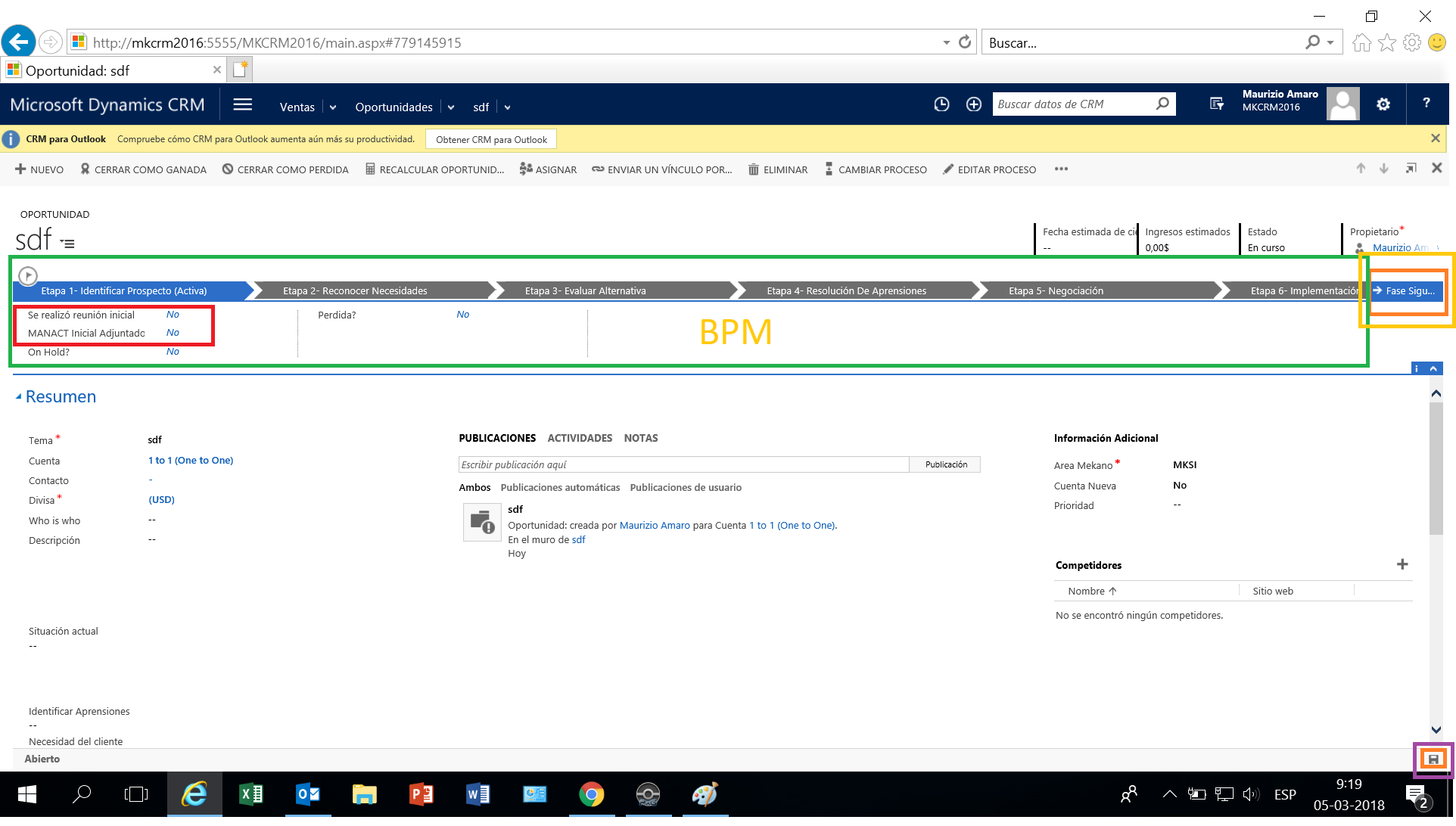
For example:
*Red square is the "Keys Values" of the first stage, if they get "Yes", when you saved and clicked again (Purple Square) it move to Stage2, if any of theses values is "No", when you saved and clocked again it don't move (because the restriction). But user can use the "BPM Arrow" (Yellow square) and move to Stage2 without restrictions (values can be "No" and it let you move).
We can set restrictions in this Arrow?
*This post is locked for comments
I have the same question (0)



