Hi All,
i got some weird problem since couple of weeks for one my customers production instance
We have one custom entity called Sales Transaction Line Item
This entity has one lookup field of Account entity (Field name is Customer)
Process is that my customer daily upload the transaction data using excel import feature in this entity, in excel for customer field they have Customer Number (e.g. 1234) which is unique in Accounts entity
Now when they are uploading the excel all records within that excel gets imported successfully but when we open the record in CRM, Customer name field remains blank.
Surprisingly no error during upload & no data on screen (refer below screen shot)
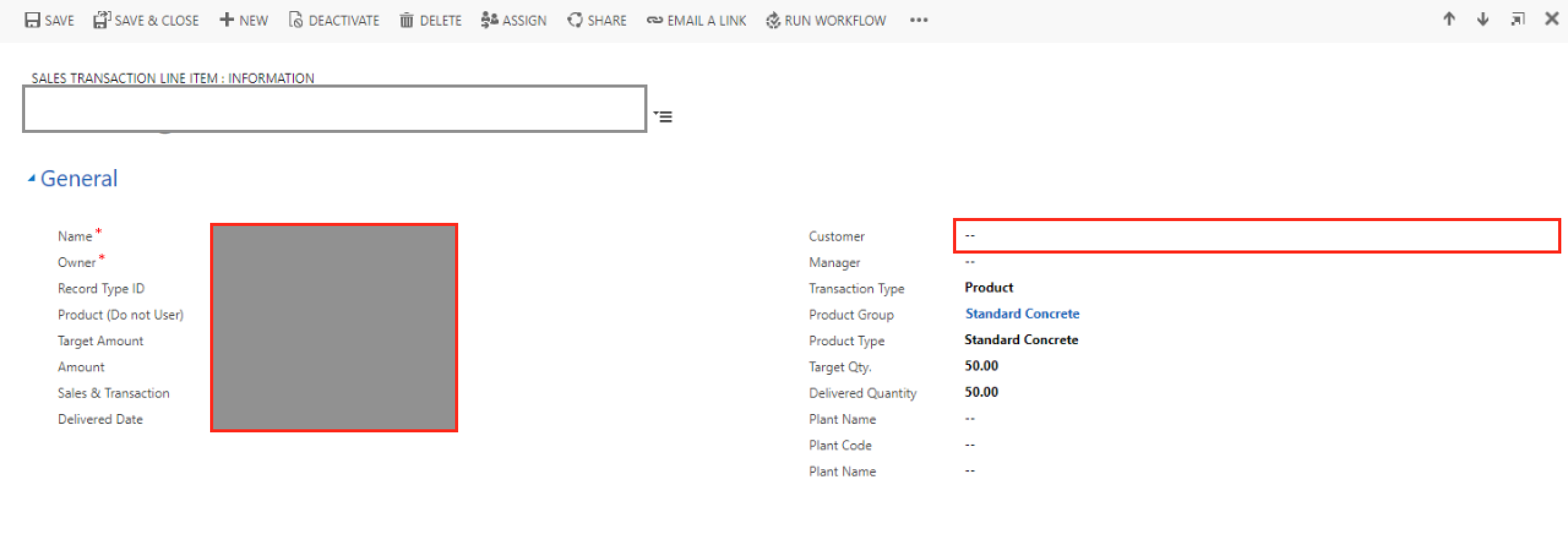
would appreciate reply no this
*This post is locked for comments
I have the same question (0)



