Hello everyone,
I'm having an issue and I've wasted too much time on this.
Let's keep this short and sweet.
I'm trying to embed a basic SSRS Report in an IFrame and display it on a Dashboard.
Following this documentation: https://srmscrm.wordpress.com/2013/04/15/370/ , it did not take me more than 10 minutes to have my report rendered on the dashboard. I only made one adjustment to the report URL:
Ex: /crmreports/viewer/viewer.aspx?action=run&helpID=TestExample.rdl&id=%7bEECA0726-BD78-E911-A985-000D3AF49637%7d - did not work.
Ex2: /crmreports/viewer/viewer.aspx?action=runl&id=%7bEECA0726-BD78-E911-A985-000D3AF49637%7d - did work.
Near the end of the day, I noticed my report wasn't rendering anymore:
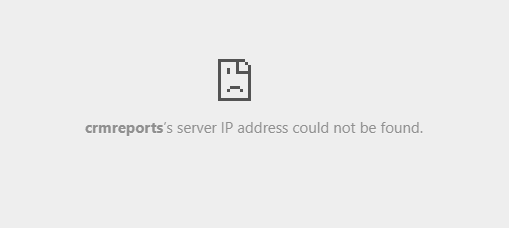
I reverted every change I had made during that day, no effect.
I've followed everything I could find:
https://weblogs.asp.net/pabloperalta/how-to-display-a-report-in-a-dashboard-in-dynamics-crm-2011
https://community.dynamics.com/crm/b/meganwalker/archive/2017/09/12/display-a-report-in-a-crm-dashboard
https://www.quantacrm.com/2016/11/23/show-report-dashboard-component-dynamics-365/
http://www.powerxrm.com/add-report-to-dashboards-in-crm-20152016/
https://ledgeviewpartners.com/blog/turn-report-dashboard-dynamics-crm/
https://crmtipoftheday.com/43/embed-a-pre-filtered-report-in-an-iframe/
Let's recap our steps:
1) Create Report (Report Runs correctly on it's own)
2) Create Dashboard
3) Insert IFRAME
4) Specify information (Name, URL, Label, Uncheck 'Pass record object-type code and unique identifier as parameters' and 'Restrict cross-frame scripting, where supported')
-I've tried every recommended variation of the URL:
a) https://myorg.crm3.dynamics.com/crmreports/viewer/viewer.aspx?action=run&helpID=TestExample.rdl&id=%7bEECA0726-BD78-E911-A985-000D3AF49637%7
b) https://myorg.crm3.dynamics.com/crmreports/viewer/viewer.aspx?action=run&id=%7bEECA0726-BD78-E911-A985-000D3AF49637%7
c) /crmreports/viewer/viewer.aspx?action=run&helpID=TestExample.rdl&id=%7bEECA0726-BD78-E911-A985-000D3AF49637%7d
d) /crmreports/viewer/viewer.aspx?action=run&id=%7bEECA0726-BD78-E911-A985-000D3AF49637%7
They all render:
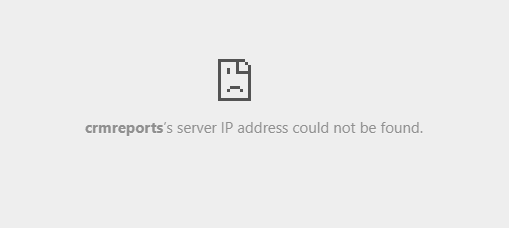
The server IP address works, it runs the report when pasted in the browser.
I tried using an HTML Web Resource that links to the Report as mentioned in this doc:
http://www.powerxrm.com/add-report-to-dashboards-in-crm-20152016/
I also tried scrapping everything and starting from scratch, still doesn't work.
I know this has to be a very ridiculous reason. I need help, this is frustrating. Thank you very much
*This post is locked for comments
I have the same question (0)



