Hello Everyone!
If you're like me, you've noticed that HubSpot has a super clean Dynamics 365 sync - however, when the HubSpot contacts sync into leads, they're overwriting the historical data. I.e. if I fill in a form asking for pricing on a new car, then immediately write a second submission asking for pricing on a boat, Dynamics will only show the most recent submission for the boat query. I can tell you right now, after discussing with HubSpot at length, they do not have an override to allow duplicate entries - and creating duplicate contacts for each form submission in HubSpot is a marketer's worst nightmare. BUT, there's another way - here's how we tackled this issue:
***NOTE: this is for a ONE way sync HubSpot -> Dynamics 365. This has not been tested for a 2-way sync and may not be applicable.***
- HubSpot syncs based on email address, domain & company name - regardless of the status in Dynamics (qualified, disqualified) it will continue to overwrite data when changes are made.
- In Power Apps (or classic) go ahead and add the fields that you capture in HubSpot if you haven't already. At my company we utilize forms that ask things such as "Reason for reaching out" as these fields tend to change with each form submission. The goal here is to capture the HubSpot data in a single or multiline text field.
- Add a field to identify the lead as a "Master HubSpot Lead" (yes/no option set). I also added a new status reason of “Deactivated – Master HubSpot Lead Record” - I did that to make it easier to filter these leads from our portal views.
- Add a field with a business rule to mark whether the lead comes from HubSpot, OR if you have a field “HubSpot Form ID”, “Lead Source eq HubSpot”, etc. you can use that to filter your Power Automate flow.
- Build a Power Automate flow that whenever a lead is added or modified filtered based on whether it’s a HubSpot Lead and select the columns that change with each submission you created in step 2. This is important so leads aren’t just being created crazily – which I’ve done, not the best method. If you’re unfamiliar with how to build a flow that takes one lead & duplicates it, here’s our template!
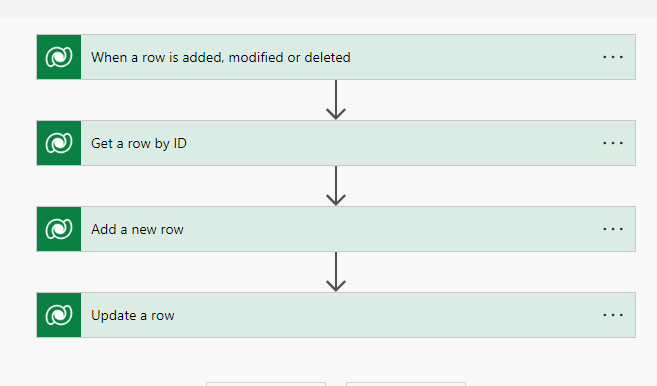
This flow is working like this
- When a row is added or modified based on 3 columns (my description columns that change from HubSpot forms), trigger the flow.
- Get the row that’s been updated. Power Automate doesn’t discuss this enough, but you should always put “Get Row by ID” after your Dataverse triggers.
- Add a new row, this is creating the duplicate lead. Use the outputs from “Get Row by ID” to get clean text data – minimal issues!
- Update a row, this is setting the original lead status to Disqualified, Master HubSpot Record.
That’s all there is to it! Now, whenever a contact fills out a new form on HubSpot, the flow kicks on & my sales team gets alerted that their customer wants additional things. One thing to note, the PA flow will claim it’s failing because the record is already deactivated, it still creates the copy lead. It jus doesn’t go through with the final step – which is fine, that’s less important than the copy!
Let me know if you guys find this useful



