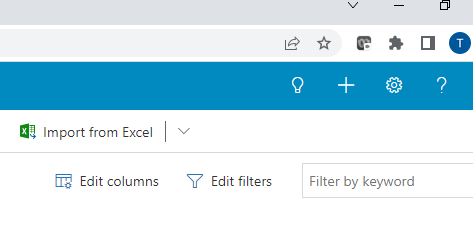It appears that my Dynamics refreshed and when it did, I list the Advanced Filter icon that would usually be located on the top blue bar next to the lightbulb, "+" and settings icons. The only filter icon that shows is the one that has always appeared on the lower part of the page and does not have the same functionality. Where is that function/icon now hiding???