I am working on an existing Power App, trying to add functionality to it. I am fairly certain that a piece of data I am trying to get is fetched by a Process, but I can't interpret what that Process is doing when looking at its entry. Here is a screenshot of the Process I am trying to edit/understand:
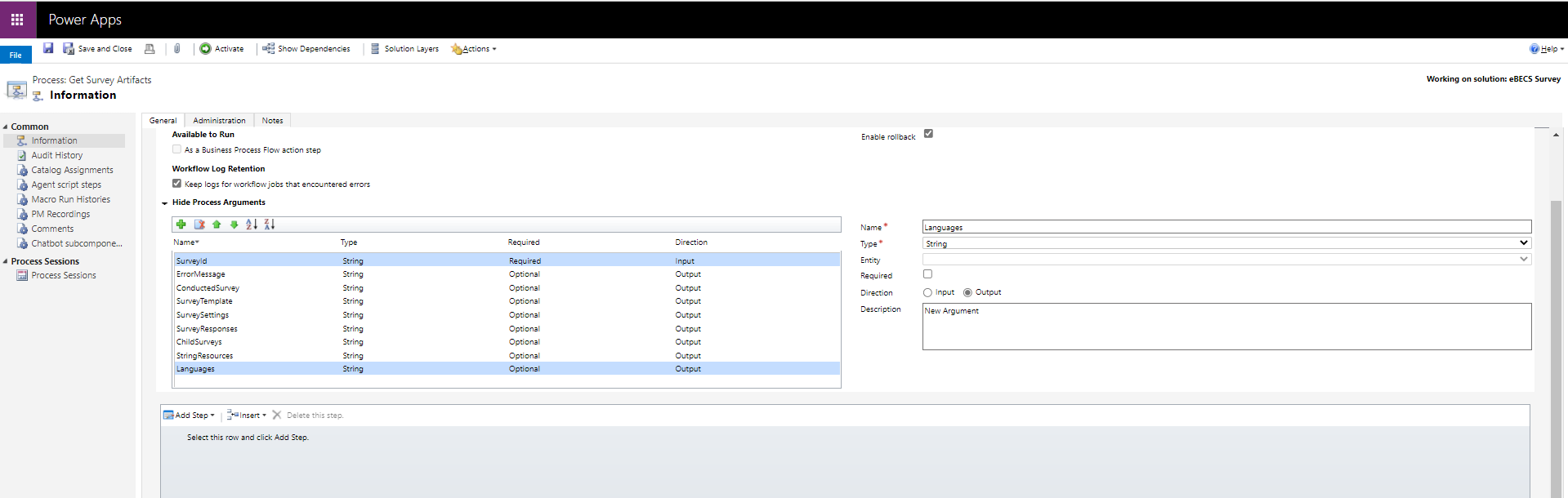
To me it looks like the process doesn't do anything, but when I disable it, the Power App doesn't perform the fetch I would expect this process to do. So, my question is this: How can I tell what a Process like this is doing? And for this particular one, are there any signs of what the actual "code" of this process is?
Within this Power App I found a JavaScript file which seemed to grab the data this process would grab, but modifications to that JavaScript file do not change the Power App's behavior.



