Hi All,
I hope this finds you well!
I am just wondering if we can split a report per department when opened in Excel (export option from within Dynamics when opening a FR report). We have a report that we are trying to split its costs per region. Each line has different FDs and nominals allocated to it within the Row Definitions.
I have built a tree definition but I am unable to split this by department and each code to match the Row and subsequently for this report to be downloaded with a separation of totals per department and entity.
Report Row Definitions: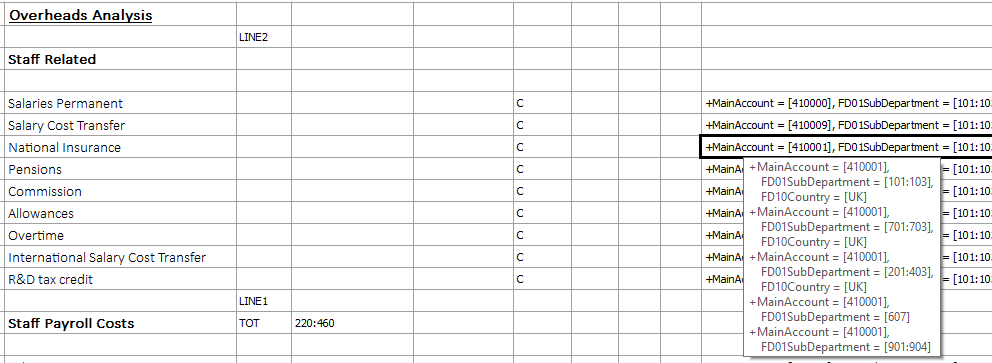 (Each line has different nominals set up with different cost codes FDs etc)
(Each line has different nominals set up with different cost codes FDs etc)
Wanted result in Excel: 
Since the Financial Dimensions columns will not match, this report currently pulls through more data than needed. Do you have any idea on how to achieve this division of costs per regions and FDs with the FR?
I have attempted everything but I believe this sort of calculation may be too granular for the FR? Perhaps one limitation here?
Thanks,
Diana



