Hy D R,
supplementary items are present at sales and purchase side in the same way.
At every item at released products you can define supplementary items groups or an individual list of supplementary items (same for sales and purchase).
Each supplementary items group can be assigned for defined accounts (table, group, all) additional items which should be considerd inside a sales/purchase order to be added to the order.
For each item can be defiend a
- multiple for quantity,
-a date period,
- a marker free of charge,
- a marker for optional
- a marker for One time only
In SO/PO you have to call the "calculate supplementary Item" function on header (for all items in SO/PO) or line level (only the current line). This calculates which items should be added to the SO/PO because the base item is used in the SO/PO yet.
For example I've defined supplementary Items for Item ARA_8000 within supplementary Items group in this way:
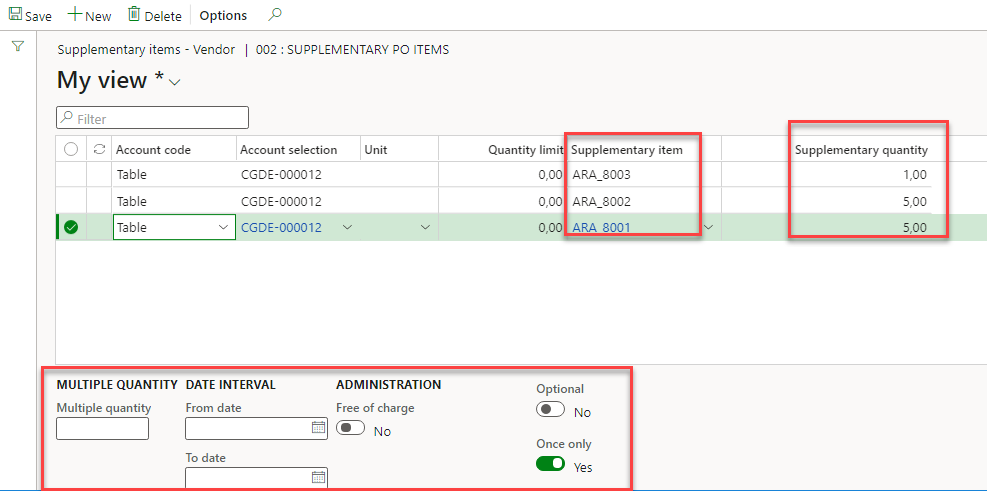
If I make PO and call the function calculate supplementary items, after I've added item ARA_8000:
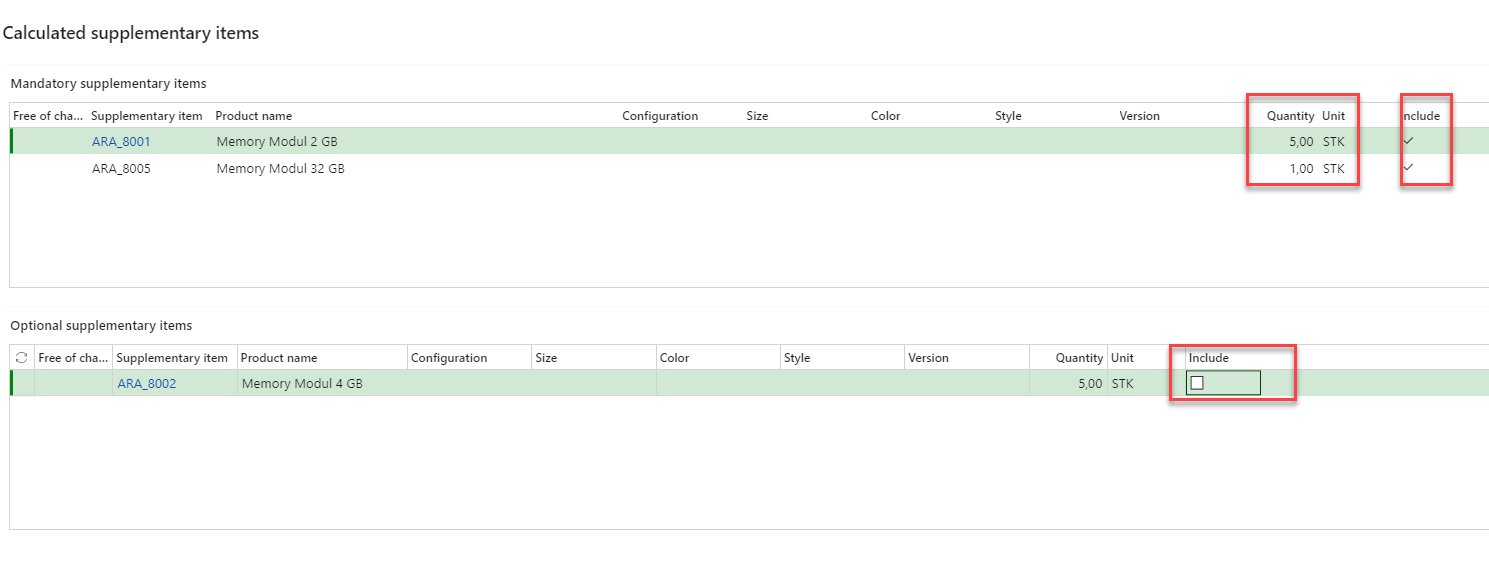
So this dialog appears and I can add the defined items to the PO:

With Maintain / supplementary items you can work on the supplementary items of the Vendor of this PO.
.



