Hey
@Adis, thanks for asking.
I'm fairly new to Dynamics/Dataverse/Power Platform...
We've got a custom model-driven app where from where i opened the Advanced Settings in the top right Settings icon.
Under "Document Management" I've enabled it for "Accounts", "Contacts" and our custom "Contracts" table. It created 3 Document Libraries in SharePoint.
For Accounts and Contacts it's fine as it is, automatically creating folders in SharePoint when we need them with the name it selects itself but for our custom "Contracts" Table I would like it to stop automatically creating folders if a user navigates to the Documents Tab in the Power AppApp.
For example, in our SharePoint Document Library for our Contracts, we now have something like this:
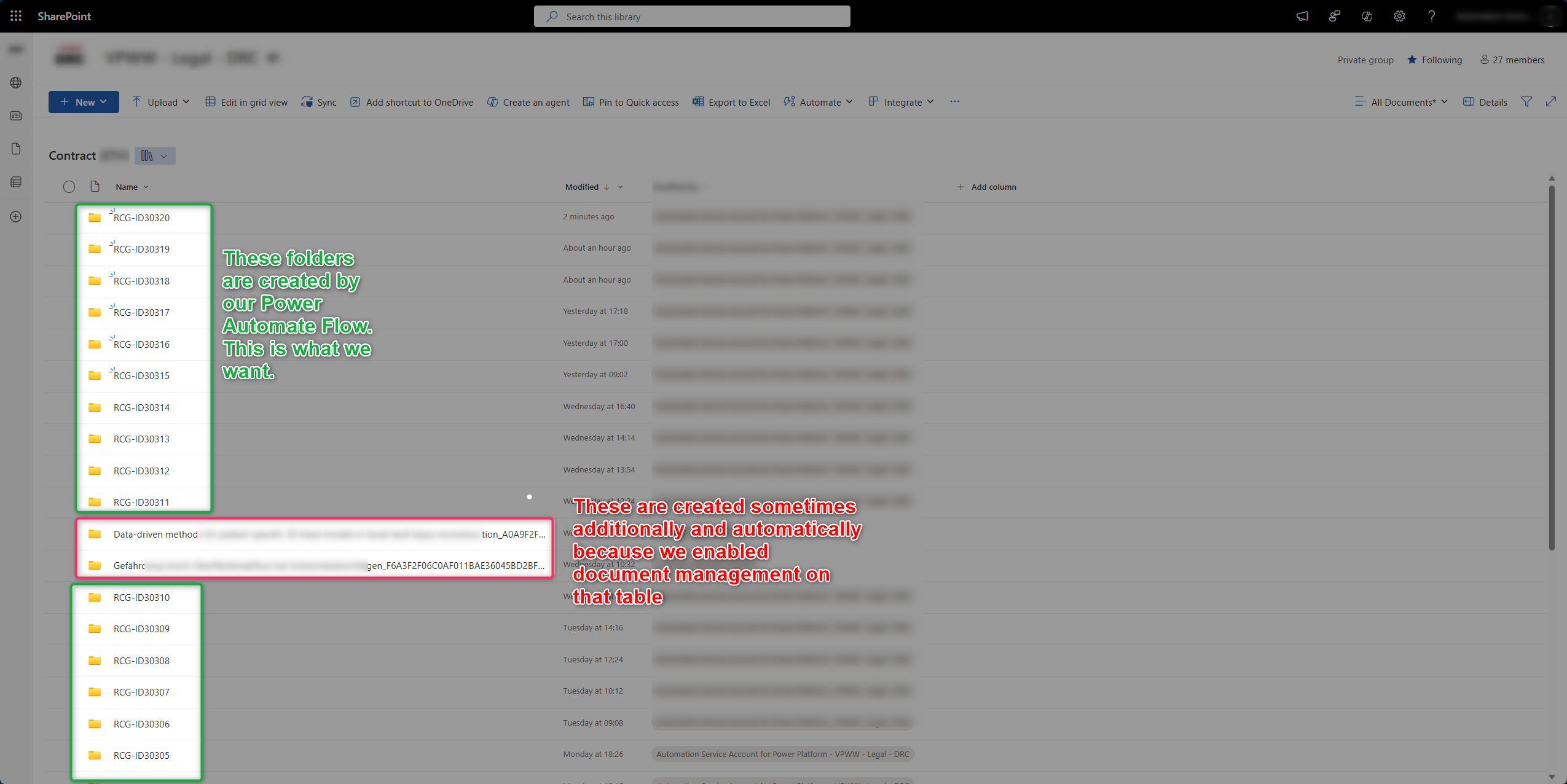
Our Power Automate Flow creates a Folder with sub-folders etc. for every contract and relates it to the record, when a new record is created in that table.
But that takes a minute or two and if people click very quickly on "Related/Documents" in the Power App, the system creates the folder because it has no related folder yet. Is there a way to disable that?
For example, this is what it looks like in the power app, sometimes, when users are not patient, they navigate to the documents tab right after creating the record in the contracts table and before the flow finished and they then they have multiple document locations (2 Folders, one from power automate and one from the document management internal system):
I hope you can follow me... I really want to find a solution for this, please let me know if you need any more information that would help you help me... =) thanks!



