On click of Close Activity Icon (Marked in red in below screenshot 1) on timeline for Phone call activity throws Permission error for System Administrator as well (refer screenshot 2)
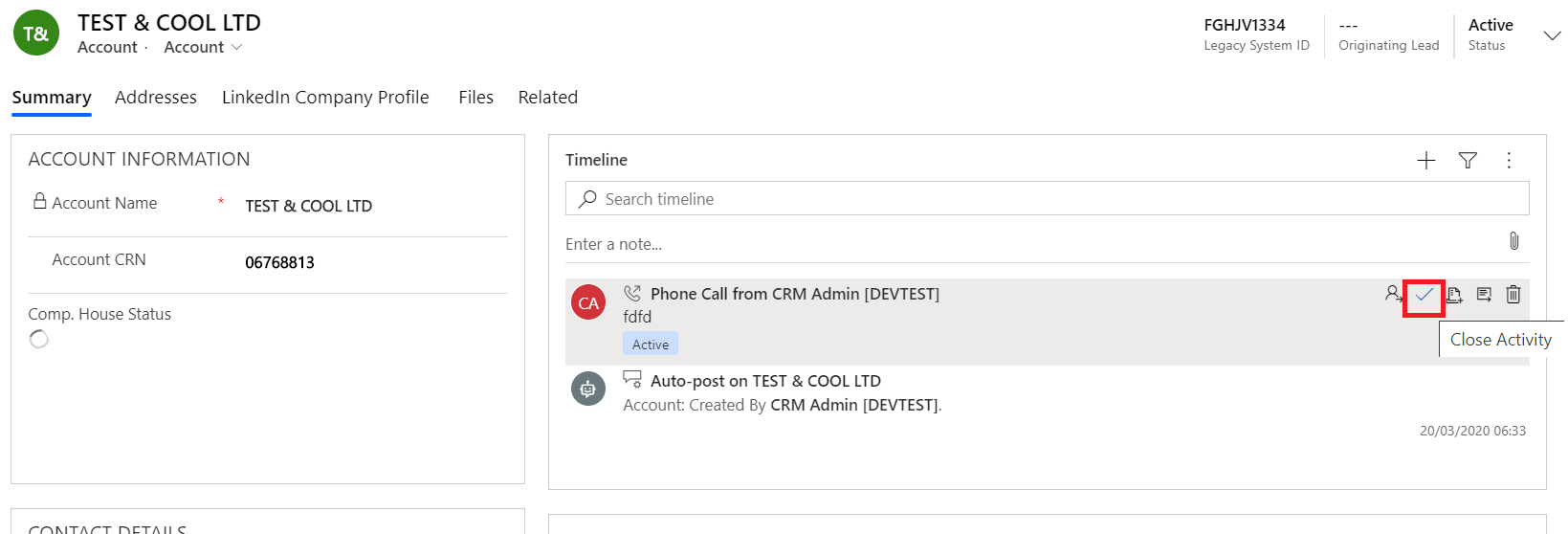
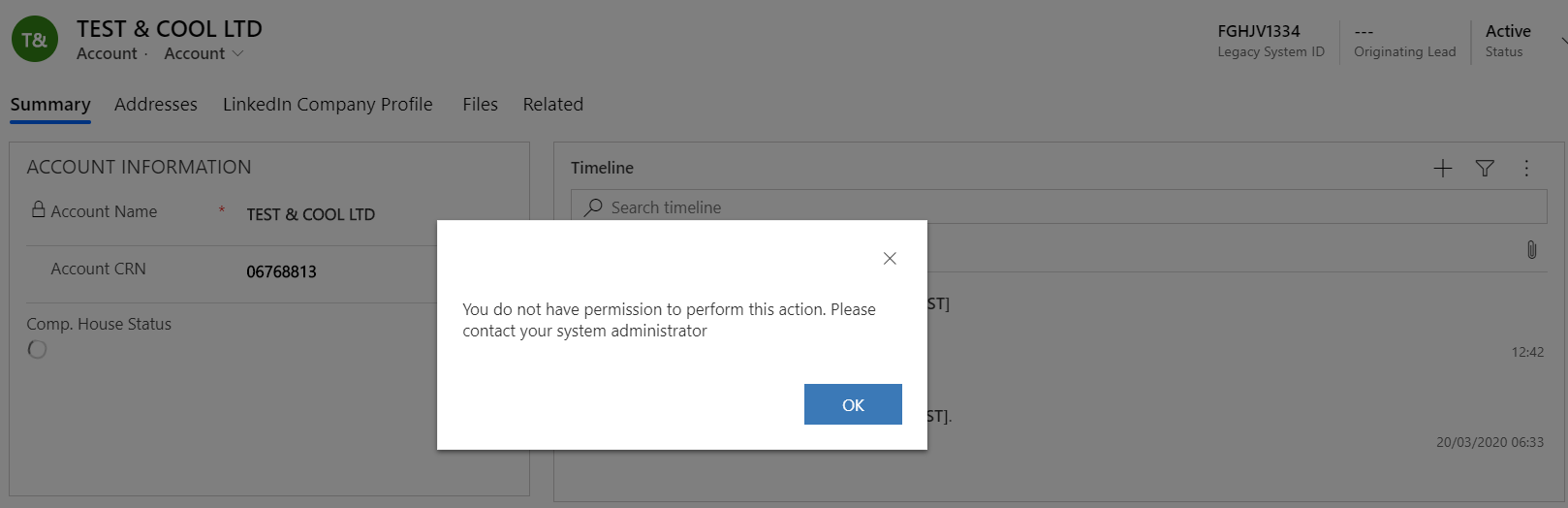
And, further opening the phone call activity record and on click on Close Phone call(Refer screenshot)

works as expected

Can anyone please suggest on how to fix this issue...



