HI!
We just upgraded to R2 and the new icons are starting to cause user errors. We have been finding that finance is Printing batches/checks but not posting them. This is setting in fear that the system is corrupt and/or data is disappearing.
They have asked that this "print" icon be suppressed. Is this possible? Any insight is welcome.
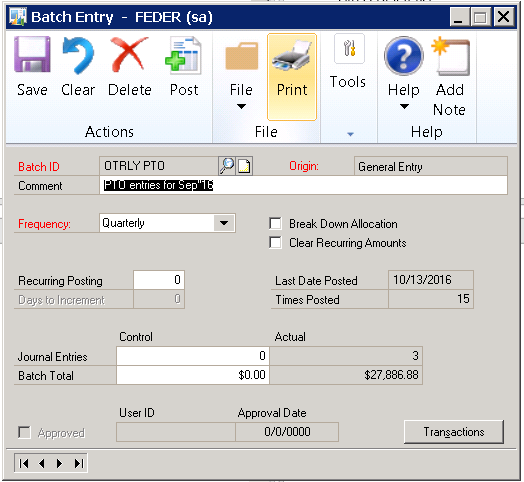
*This post is locked for comments
I have the same question (0)



