I would suggest select the resource from the resource list and create reservation details [soft/hard book] for the resource from the scheduling board.
This will give you visibility of the available hours in a day for the resource and from there you can specify the hours on each assigned project to the resource.
Note: Check the adjust view settings and see if the Display remaining capacity is set to Yes under the View settings tab on action pane within the scheduling calendar.
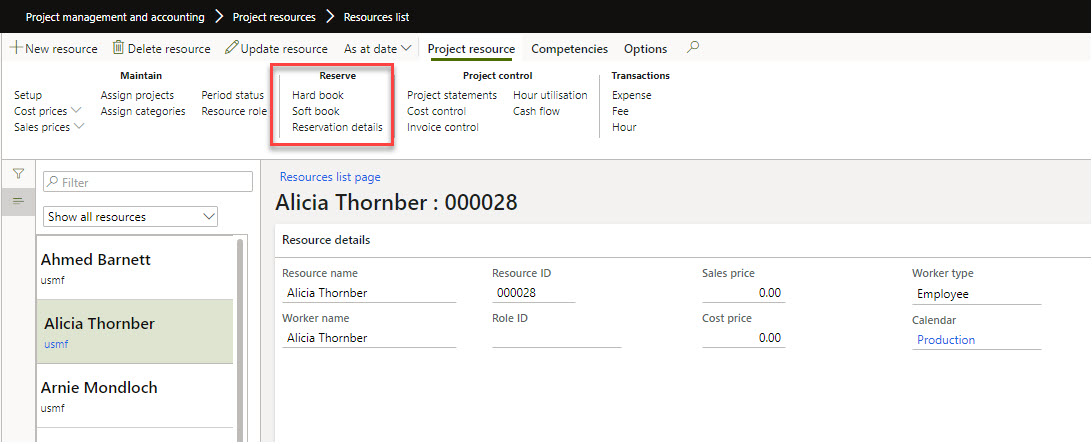
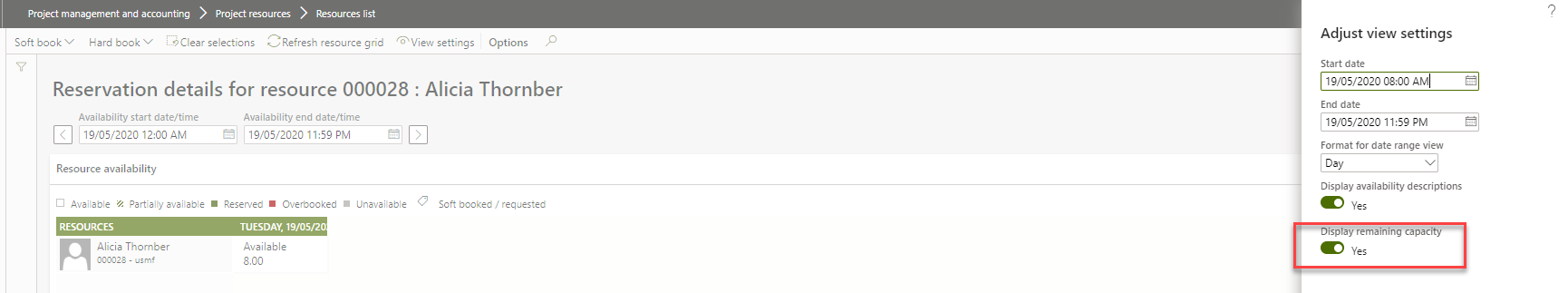
You can hard book or soft book the resource and 'specify hours' or book 'full capacity'.
When you soft book a resource it will be a tentative reservation. You can convert it to hard booking by creating tasks in WBS and publishing it as it will create a hard assignment for the resource.
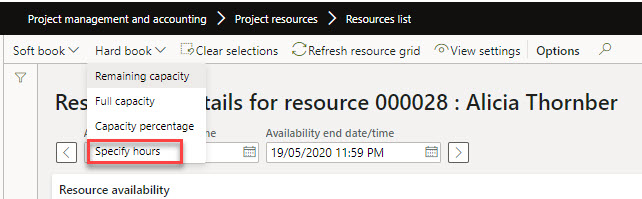
Once all the hours of the resource are consumed in the assigned projects the status of resource changes to reserved
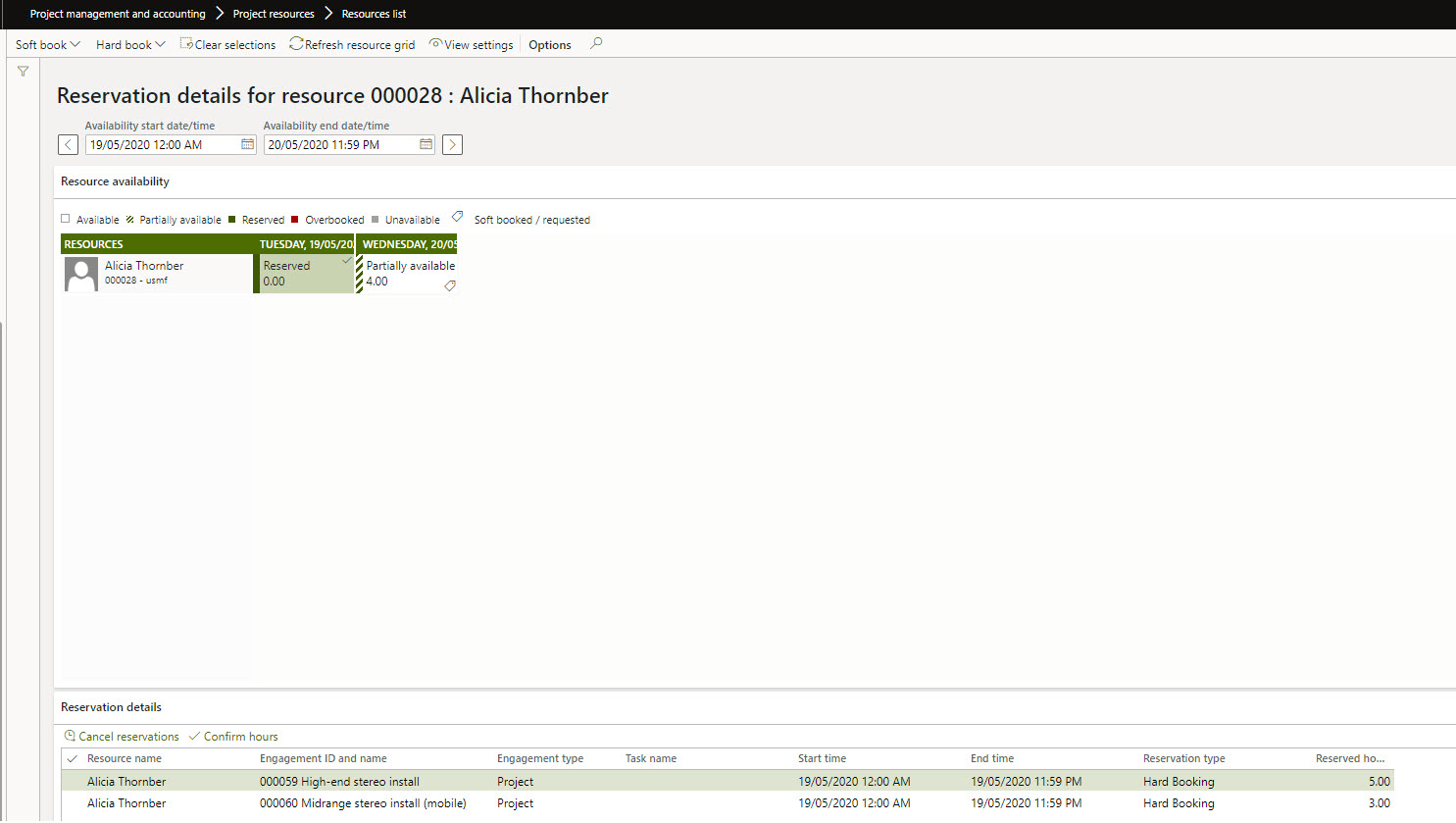
If this does not fulfil your requirement you can look at the option of customisation.
Please mark the response as verified which has answered your question to close this thread.
Thanks,
Shilpi



