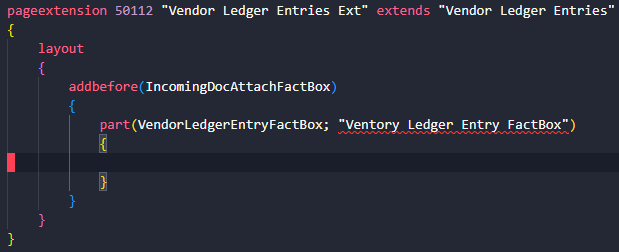I am trying to add a card part onto the Vendor Ledger Entries FactBox. What I'm trying: creating a card part by creating a new page, adding that card part to the existing FactBox (via addbefore on a part inside the facbox already). I am getting the intellisense error that it cannot find the card part page. Why is this?
My card part:
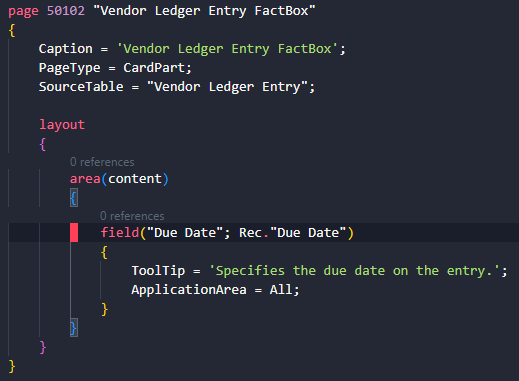
My page extension: