Hi, Sorry I don't quite understand your question.
Approval outside the system means using Power Automate? Or a paper application form?
Also, the approval of the system is generally for Purchase Invoice, not for Posted Purchase invoice.
For Purchase Invoice, you can simply use Status to manage this.
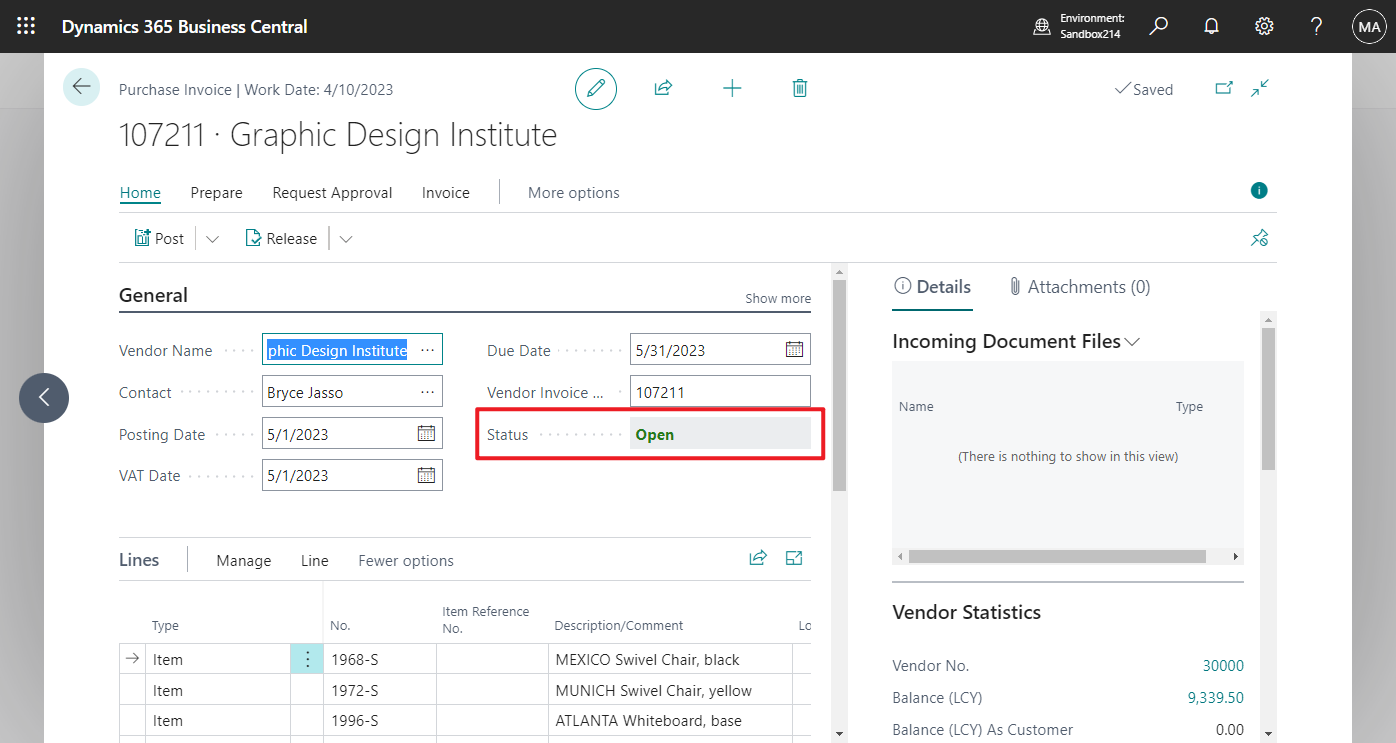

And for Posted Purchase Invoice, you can use Due Date to manage the estimated payment date.

Hope this can give you some hints.
Thanks.
ZHU



