Hello,
I believe you want to mark mandatory Global Dimension 1 and Global dimension 2 for your all the transactions. Go to the default Account dimension code and select the related tables e.g., Customer, Vendor, Item, G/L Account and based on that you can select the dimension mandatory.
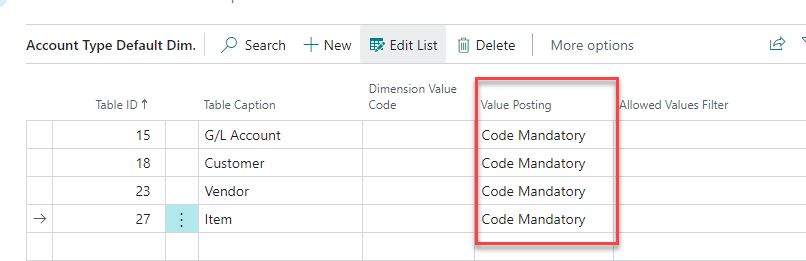
You can set the default dimension for the GD1 and GD2, because it's not make any sense to mark the default dimension for the dimension itself.
This is same way of working available in Navision as well.
You can try this and let me know if you have any issues. I believe this will helpful to you.
Thank you,



