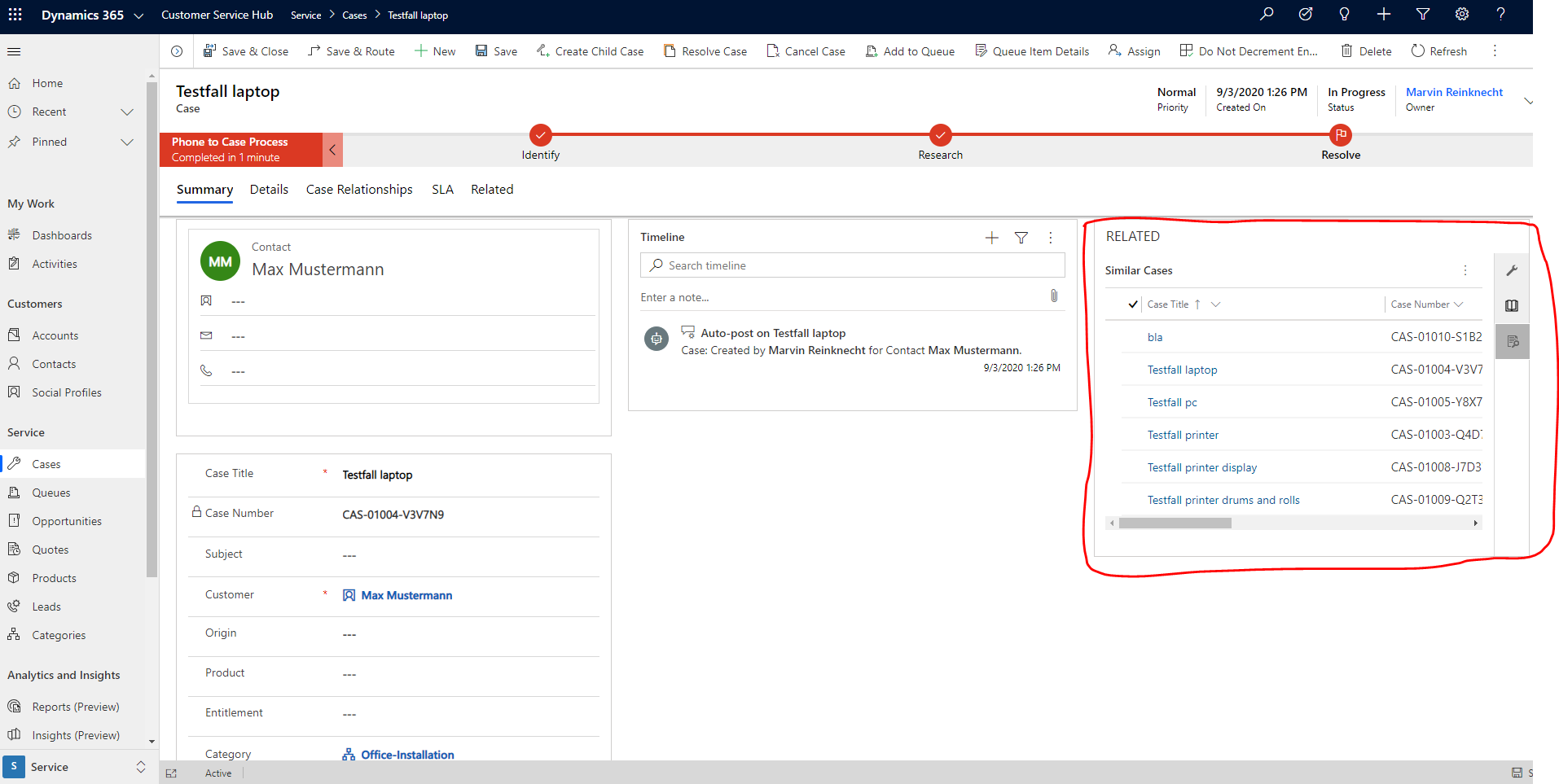Dear Team,
I am new here and I hope someone can help me wih a problem with the function "similar cases".
I created a "Advanced Similarity Rule" as you can see in picture 1+2 and the associated "New Text Analytics Entity Mapping" (picture 3+4).
As you can see I used the keywords "office; installation". And I used these words in the description of 3 different cases. The discription of the other 3 cases are containing other keywords.
The problem is, that the results in the field "similar cases" (picture 5) are representing all cases, but the keywords "office; installation" are not a part of all descriptions.
Thank you for your help!
Do anyone know how to solve this problem?
Picture 1:

Picture 2:
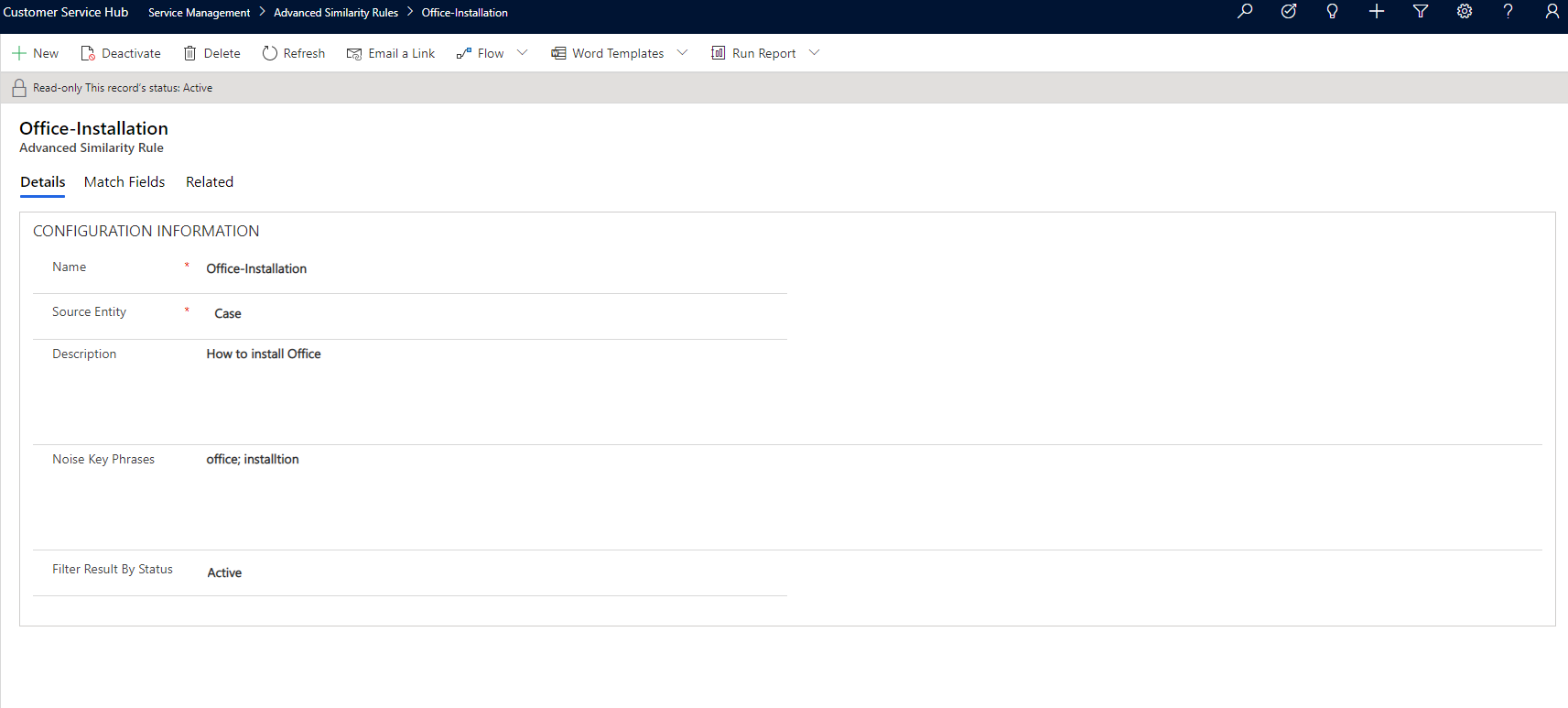
Picture 3:
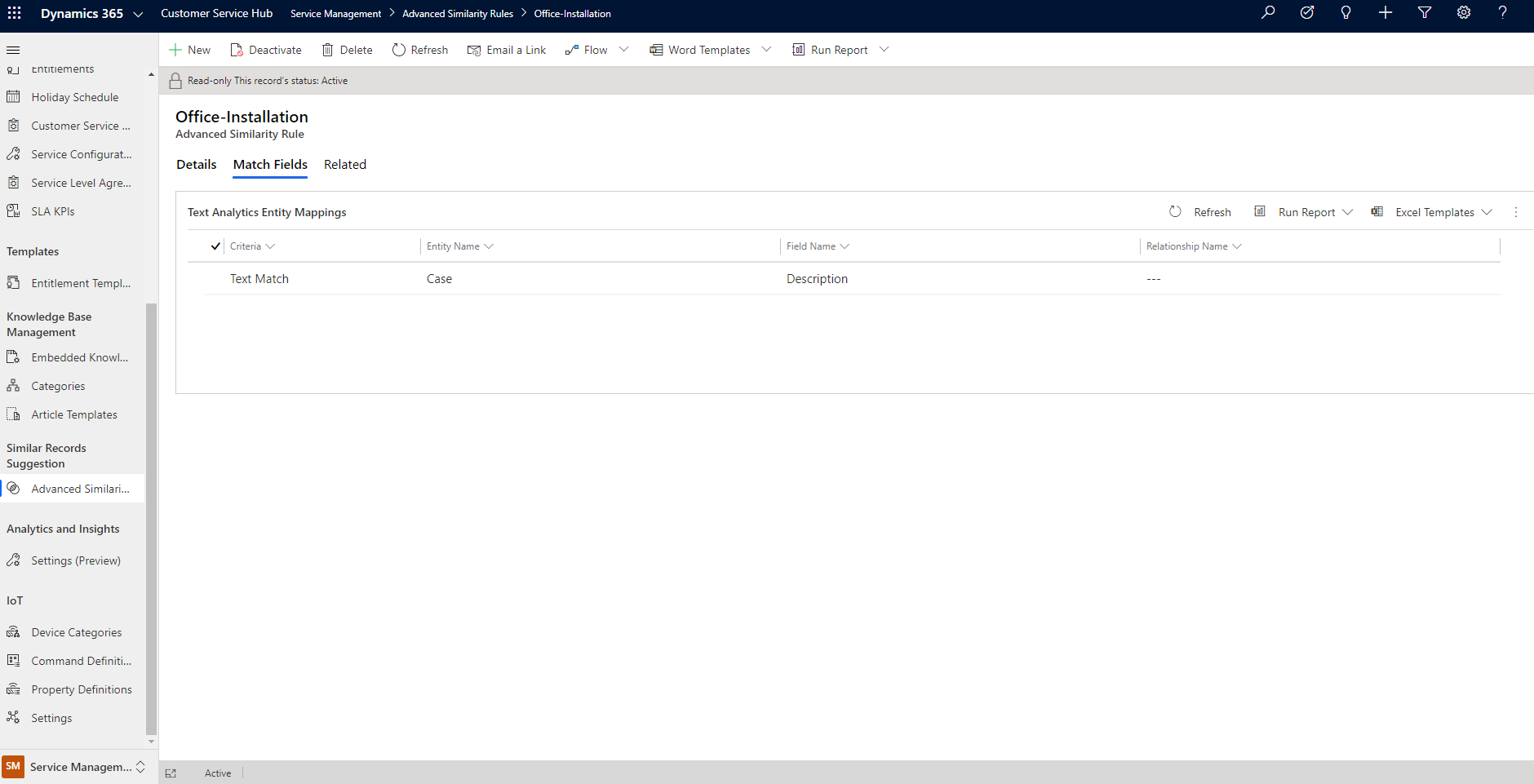
Picture 4:
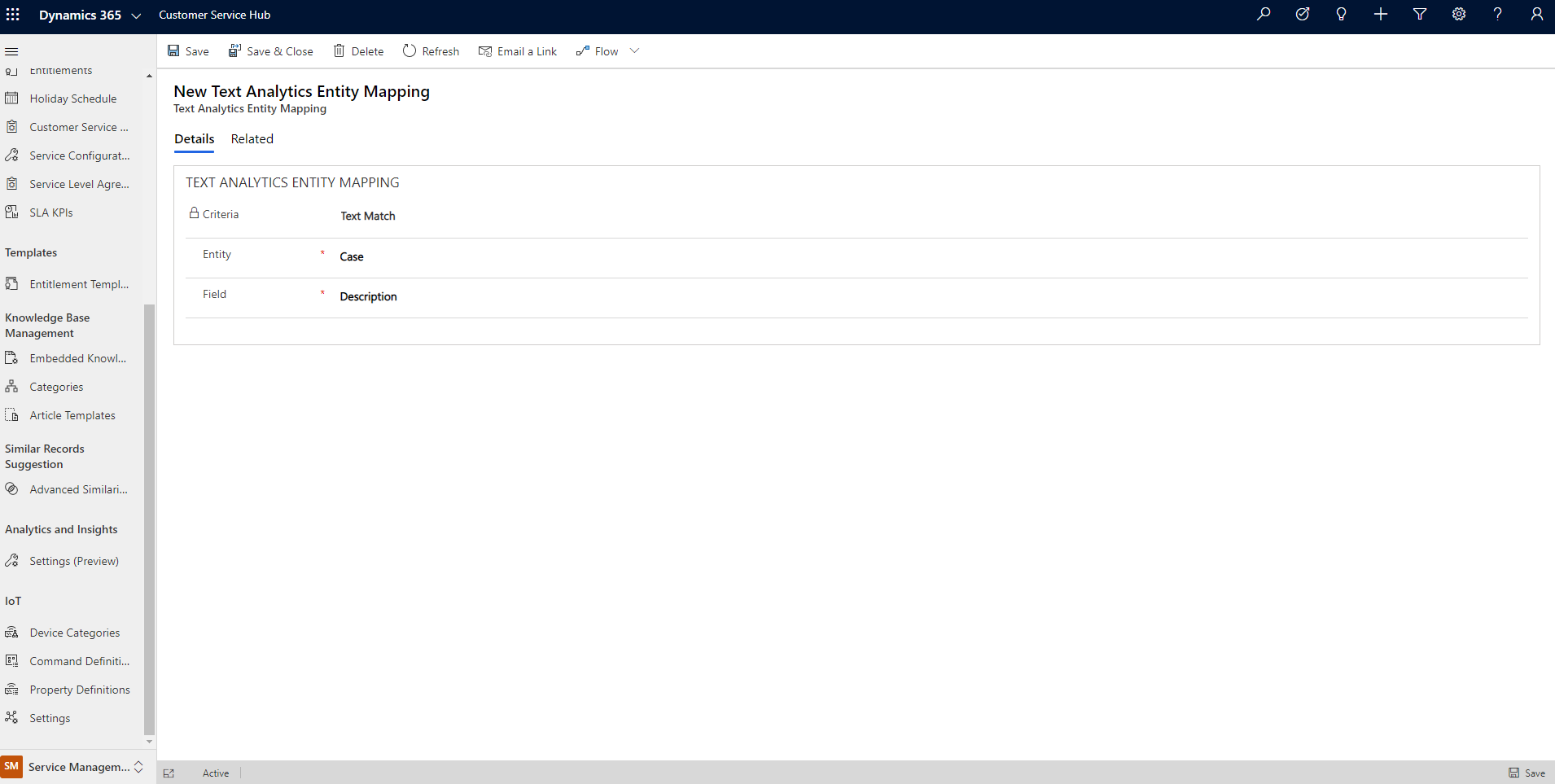
Picture 5: