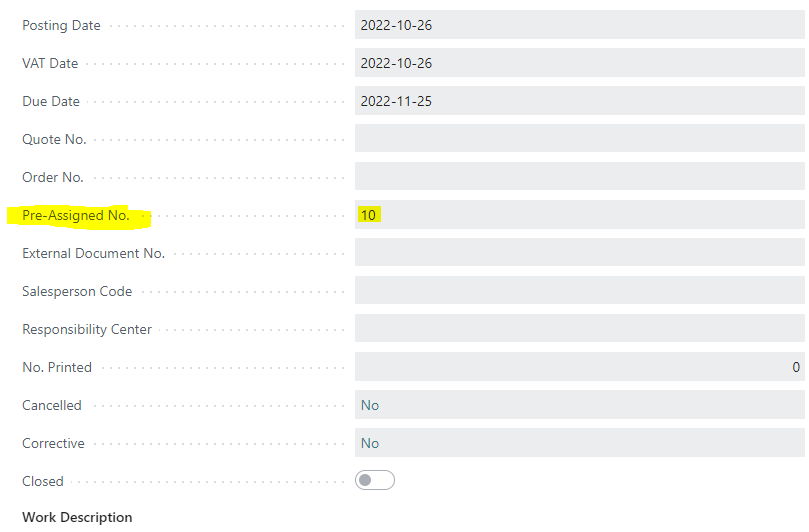Hi,
So I have imported a few hundred open sales invoices from the old system into BC through rapid start. This is so that they can be paid and closed in the new BC.
Everything fine so far. Manual numbering is enabled and the invoice service disabled so that the customers will not get another one, they got one a while ago already.
However the posted sales invoice numbers are not the same as the old ones. This makes sense but I would like the posted sales invoice # the same as the old ones/sales invoice number, so if I imported it as 10 I want the posted sales invoices to be 10 as well.
As it is now #10 is set as the Pre-assigned No. on the posted sales invoice. It is something but not practical in this particular scenario.
I feel this is a small issue but I got stuck.
I am looking at Sales & Purchase Setup but all I can find is to map new invoices 1:1 but not these with random invoice numbers.
Perhaps post them and then change them using rapid start?
Any input?
Cheers everyone who read this far!