Hello
We are facing a problem exporting to excel.
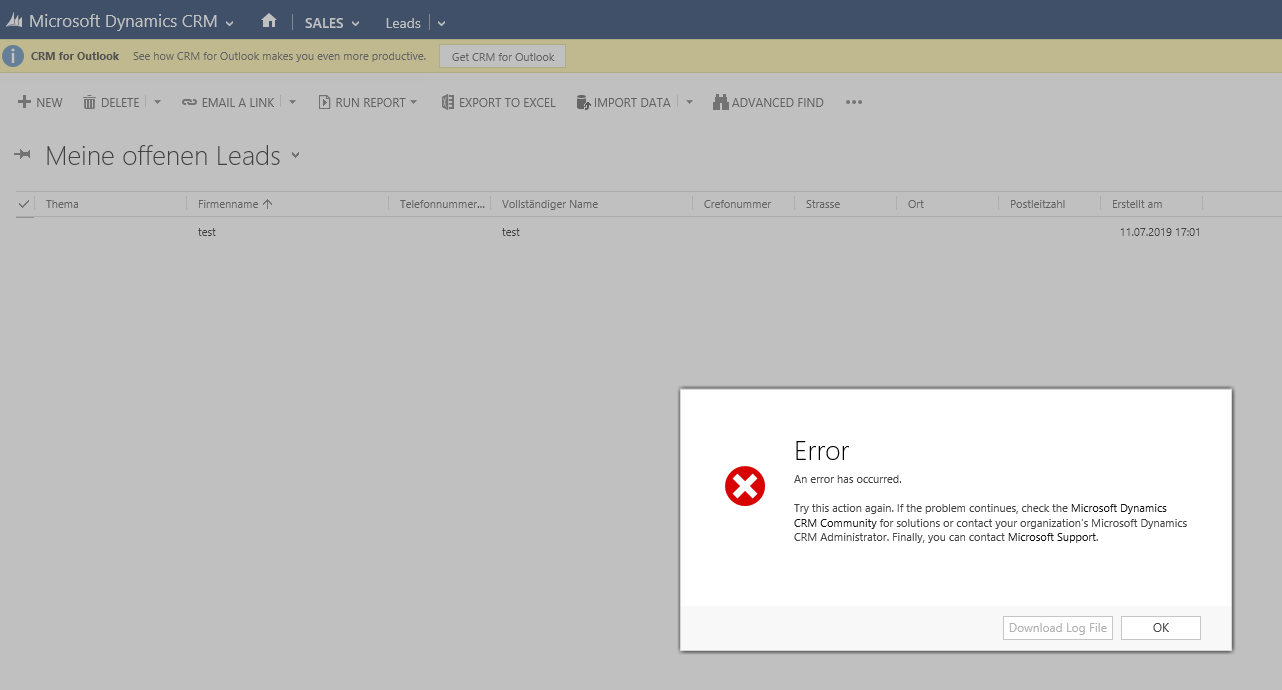
Dynamics CRM 2013 SP1 (6.1.5.111)
Tried on different OS, different environments (Production, Acceptance, Development), different Browsers, different permissions. I created a new empty organization and got the same error.
We uninstalled the latest Windows Updates from June.
The only change was a Deployment of 2 updated plugins we developped for our customer. Our next step is to go back to the previous versions of this plugins....
Do you have any other ideas? Below you will find the Trace-Logs:
MSCRM Error Report:
--------------------------------------------------------------------------------------------------------
Error: Exception of type 'System.Web.HttpUnhandledException' was thrown.
Error Message: An unhandled exception occurred during the execution of the current web request. Please review the stack trace for more information about the error and where it originated in the code.
Error Details: Exception of type 'System.Web.HttpUnhandledException' was thrown.
Source File: Not available
Line Number: Not available
Request URL: localhost/.../print_data.aspx
Stack Trace Info: [MissingMethodException: Method not found: 'Void Microsoft.Crm.Application.Platform.ServiceCommands.ExportDynamicToExcelCommand..ctor(Microsoft.Xrm.Sdk.EntityReference, System.String, System.String, System.String, Microsoft.Crm.Sdk.Messages.ExportDynamicToExcelType, Boolean, System.String, Microsoft.Crm.Sdk.Messages.InputArgumentCollection, Microsoft.Crm.IOrganizationContext)'.]
at Microsoft.Crm.Controls.ExportToExcelPage.ConfigureForXlsxExport(String exportType)
at Microsoft.Crm.Application.Controls.AppUIPage.OnPreRender(EventArgs e)
at System.Web.UI.Control.PreRenderRecursiveInternal()
at System.Web.UI.Page.ProcessRequestMain(Boolean includeStagesBeforeAsyncPoint, Boolean includeStagesAfterAsyncPoint)
[HttpUnhandledException: Exception of type 'System.Web.HttpUnhandledException' was thrown.] at System.Web.UI.Page.HandleError(Exception e)
at System.Web.UI.Page.ProcessRequestMain(Boolean includeStagesBeforeAsyncPoint, Boolean includeStagesAfterAsyncPoint)
at System.Web.UI.Page.ProcessRequest(Boolean includeStagesBeforeAsyncPoint, Boolean includeStagesAfterAsyncPoint)
at System.Web.UI.Page.ProcessRequest()
at System.Web.UI.Page.ProcessRequest(HttpContext context)
at System.Web.HttpApplication.CallHandlerExecutionStep.System.Web.HttpApplication.IExecutionStep.Execute()
at System.Web.HttpApplication.ExecuteStepImpl(IExecutionStep step)
at System.Web.HttpApplication.ExecuteStep(IExecutionStep step, Boolean& completedSynchronously)
System.Web.HttpUnhandledException: Microsoft Dynamics CRM has experienced an error. Reference number for administrators or support: #674CB22B: System.Web.HttpUnhandledException (0x80004005): Exception of type 'System.Web.HttpUnhandledException' was thrown. ---> System.MissingMethodException: Method not found: 'Void Microsoft.Crm.Application.Platform.ServiceCommands.ExportDynamicToExcelCommand..ctor(Microsoft.Xrm.Sdk.EntityReference, System.String, System.String, System.String, Microsoft.Crm.Sdk.Messages.ExportDynamicToExcelType, Boolean, System.String, Microsoft.Crm.Sdk.Messages.InputArgumentCollection, Microsoft.Crm.IOrganizationContext)'.
at Microsoft.Crm.Controls.ExportToExcelPage.ConfigureForXlsxExport(String exportType)
at Microsoft.Crm.Application.Controls.AppUIPage.OnPreRender(EventArgs e)
at System.Web.UI.Control.PreRenderRecursiveInternal()
at System.Web.UI.Page.ProcessRequestMain(Boolean includeStagesBeforeAsyncPoint, Boolean includeStagesAfterAsyncPoint)
at System.Web.UI.Page.HandleError(Exception e)
at System.Web.UI.Page.ProcessRequestMain(Boolean includeStagesBeforeAsyncPoint, Boolean includeStagesAfterAsyncPoint)
at System.Web.UI.Page.ProcessRequest(Boolean includeStagesBeforeAsyncPoint, Boolean includeStagesAfterAsyncPoint)
at System.Web.UI.Page.ProcessRequest()
at System.Web.UI.Page.ProcessRequest(HttpContext context)
at System.Web.HttpApplication.CallHandlerExecutionStep.System.Web.HttpApplication.IExecutionStep.Execute()
at System.Web.HttpApplication.ExecuteStepImpl(IExecutionStep step)
at System.Web.HttpApplication.ExecuteStep(IExecutionStep step, Boolean& completedSynchronously)



