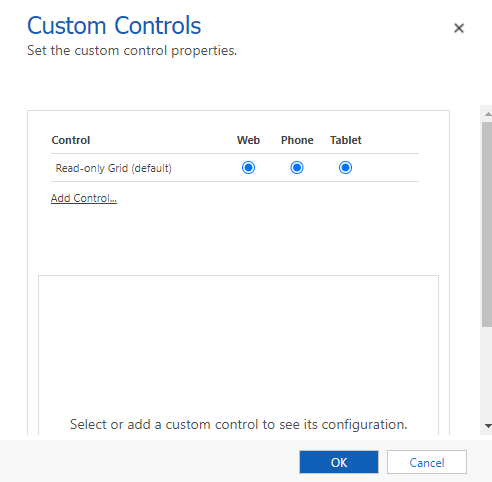I enabled Editable Grid on the opportunity entity. Yet when I try to edit, every column in the view has a lock. These fields are not read-only in the form.
In my solution, I click on Components->Entities->Opportunity. On the Controls tab, I have Read-only Grid for Phone and Tablet, and Editable Grid for Web.
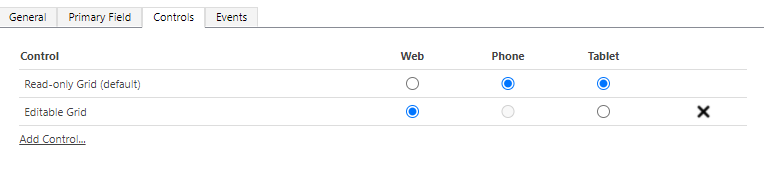
Yet every column is locked:
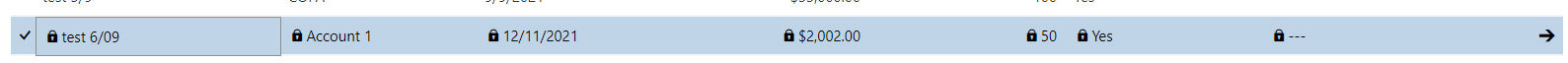
This occurs on every view I have on Opportunities.
Some of the views are customized to specify columns. If I look at Custom Controls on the view, I see this below. It seems to say that the view is Read Only. But I don't see a way to add Editable Grid to the view - it is not an option when I click Add Control.
How do I get this view to be editable?