We are getting an Unexpected Error with no error log when trying to open certain Opportunity records. I am system admin. I am able to search for these opps in global and advanced find, but I get this error when trying to open them. I also cannot open records related to the opportunity ie Orders. This started to happen while I was debugging a new plugin on the Order entity, so that might be related. Looking through tracing I don't see any specific causes for this error, but I've included some excerpts below.
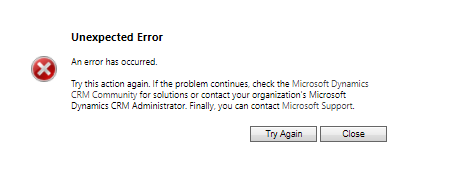
Excerpts from trace logs:
at ISAPIRuntime.ProcessRequest(IntPtr ecb, Int32 iWRType) ilOffset = 0x4B
>exit: ConvertMessageAndErrorCode: errorCode: 0x80040216; message: System.NullReferenceException: Microsoft Dynamics CRM has experienced an error. Reference number for administrators or support: #029AE6A6
[2018-03-20 22:21:11.649] Process: w3wp |Organization:00000000-0000-0000-0000-000000000000 |Thread: 27 |Category: Platform |User: 00000000-0000-0000-0000-000000000000 |Level: Info |ReqId: 8d03ac40-3d2c-4f12-b2bf-ed7028ec9db5 | ExceptionConverter.ToSingleFaultOther ilOffset = 0x2B
>Message (29): An unexpected error occurred.
>StackTrace <null>
>no PluginTrace
>>>>>> FAULT: 0
>ErrorCode: 0x80040216: ErrorCodes.UnExpected
>Message (29): An unexpected error occurred.
>Timestamp: present
>TraceText <null>
>CallStack <null>
>>>>>> FAULT: 1
>ErrorCode: 0x80040216: ErrorCodes.UnExpected
>Message (137): System.NullReferenceException: Microsoft Dynamics CRM has experienced an error. Reference number for administrators or support: #029AE6A6
>Timestamp: present
>TraceText <null>
>CallStack <null>
>InnerFault <null>
><<<<< FAULT: 1
>InnerException <null>
><<<<< EXCEPTION: 0
*This post is locked for comments
I have the same question (0)



