I noticed that if user does not have the "right" out of the box security roles, the [Bank Account Number] field on [Customer Bank] table becomes invisible.
Same thing for the equivalent form for vendors
Accounts Receivable > Customers > All Customers > [Bank Account] button
without enough security access:
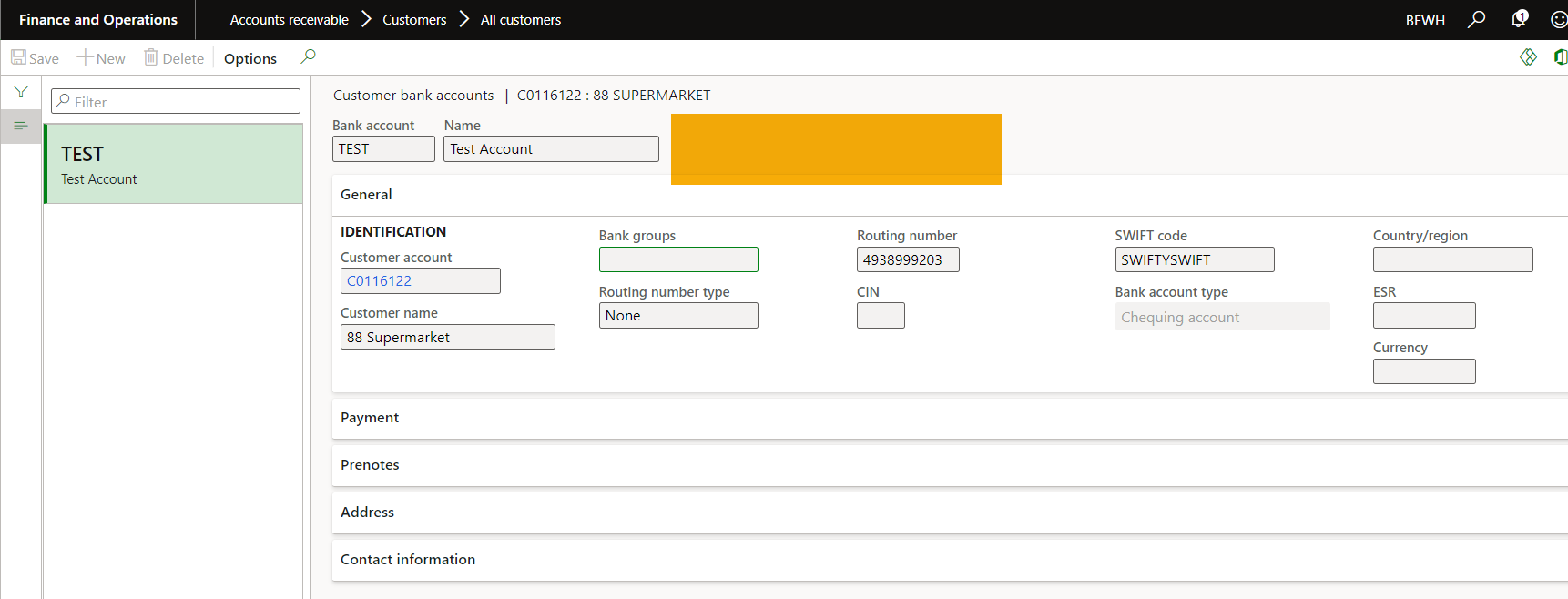
with enough security access:

Is that a recent change to the out of the box security? I did not notice it previously.
How can I find out what out of the box security roles provide access to this field?
By trial and error I discovered that Accounts Receivable Manager and Accounts Payable Manager roles both provide access to this form/field. but how do I find all the rest?



