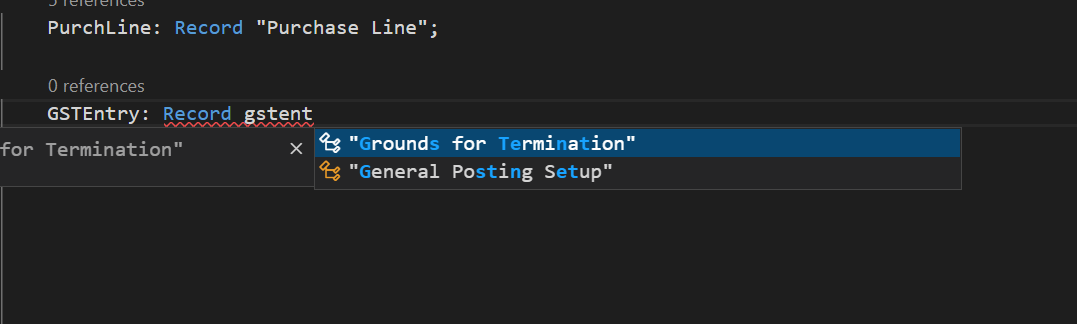I am using Indian localization where I want to change values in the GST Entry table but it's not displaying in the AL environment. Its Table ID is 18005, but when I am typing GST Entry table it's not showing.
Let me know if someone faced the same kind of issue.