Featured


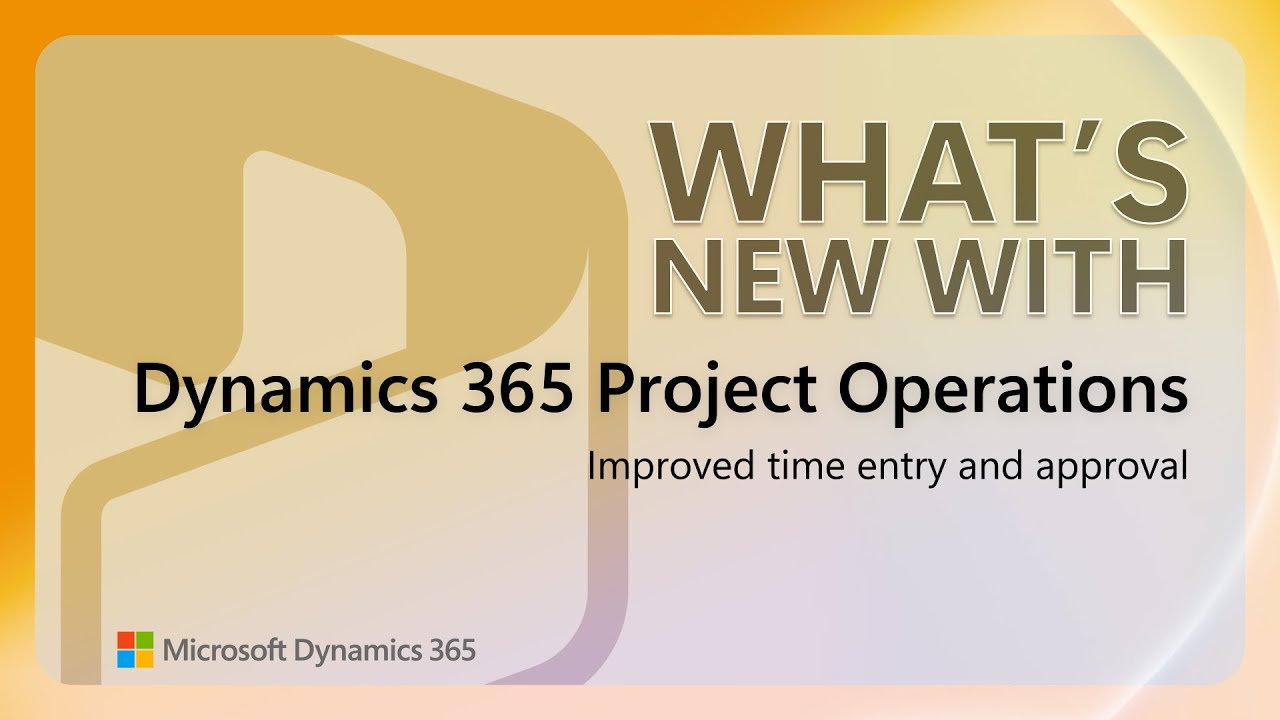





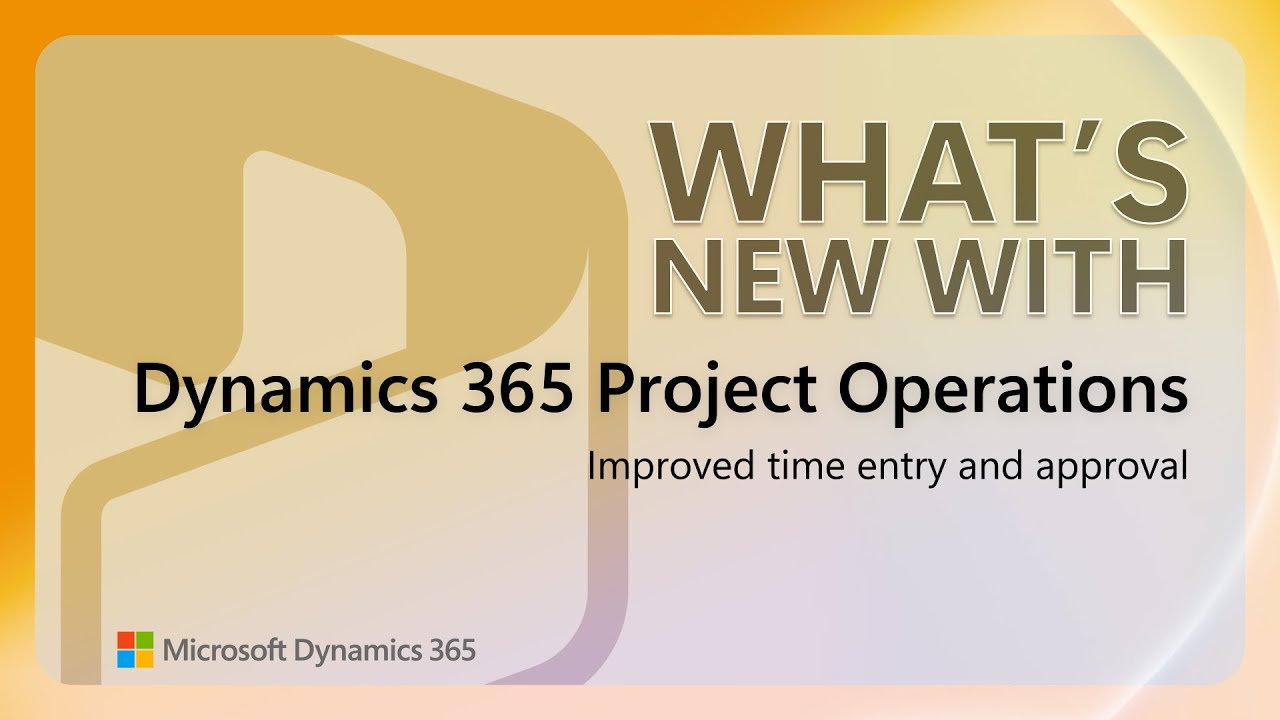

Check out the latest video in our “What’s New With” series, as we take a look at how you can set quiet times to prevent messages from sending during unwanted hours with Dynamics 365 Customer Insights. By configuring your quiet time message settings,
Learn how to create pre-meeting preparation cards with Microsoft 365 Copilot for Sales in today's episode of "What's New with Dynamics 365." This card helps sellers to stay organized and provides a structured and efficient way to prepare for meetings
The latest episode of “What’s New With” #Dynamics365 takes a closer look at the calendar-style interface in Dynamics 365 Project Operations. If you’d like to keep your projects moving with less friction, why not check out the new calendar-style inter
Did you now that Copilot for Sales is now supported on mobile versions of Microsoft Outlook and Teams? In the latest "What's New with" #Dynamics365 video, find out how to access all of your favorite #Copilot for Sales features while on the move--allo
The latest episode of “What’s New With” #Dynamics365 shows how to create inspection templates with Dynamics 365 Field Service. Use Microsoft #Copilot to convert uploaded documents into draft inspection templates that can be edited and published using
Join us for the latest video in our "What's New With" series, as we take a look at Collaboration spaces in Dynamics 365 Copilot for Sales. Serving as essential environments where your sellers can actively engage with customers, #Collaboration spaces
Learn how to enable the Microsoft Teams meeting integration in Dynamics 365 Customer Service in this week's episode of "What's New with #Dynamics365." This great feature helps your representatives create a cohesive and seamless customer experience –
Learn how you can refresh data frequently in Business performance analytics with the latest episode of "What's New with" #Dynamics365! By increasing the frequency of data refreshes, you’ll be able to respond quickly to changing conditions, whilst als