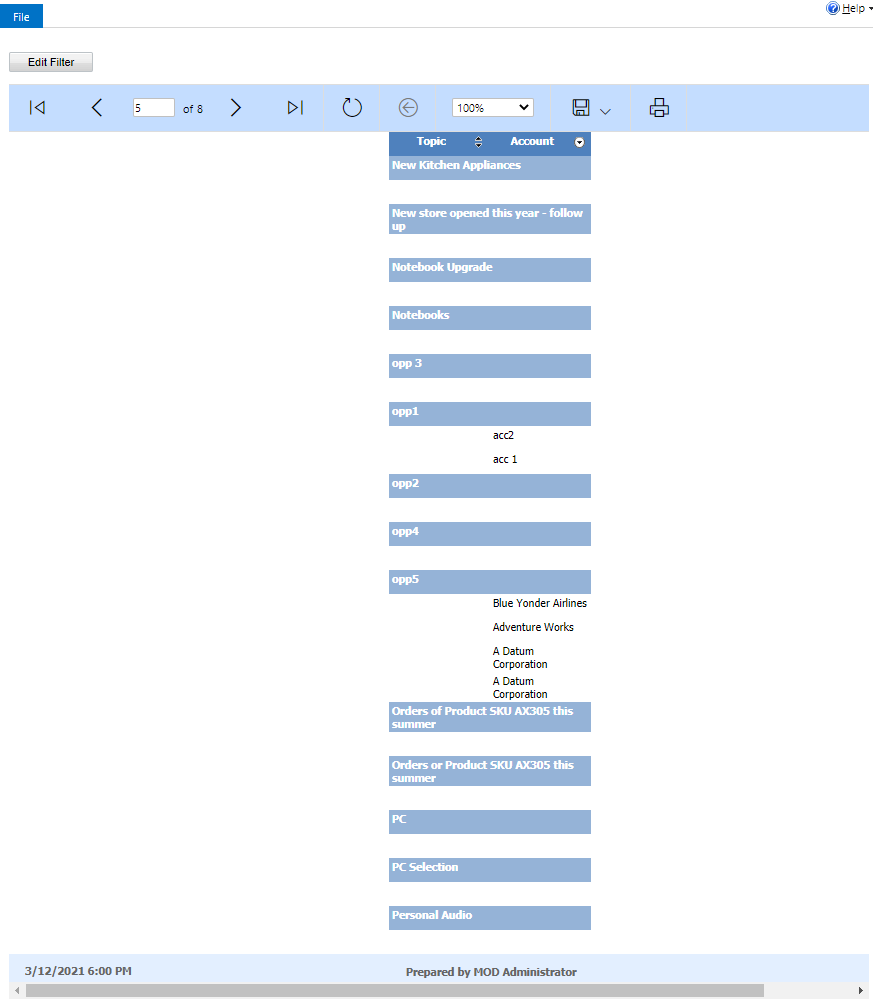Hi partner,
We should create the intersect entity of N:N relationship manually, so that we can use this entity in the report.
First please read this blog to know how to create the intersect entity of N:N relationship: https://carldesouza.com/understanding-intersect-entities-and-nn-relationships-in-dynamics-365/
For the chart, Piyush has shared the solution. Let me talk about how to create a report.
First we have to create an intersect entity, it has two lookup fields, one is for Account, the other is for Opportunity. Add both lookup fields in the form and view.
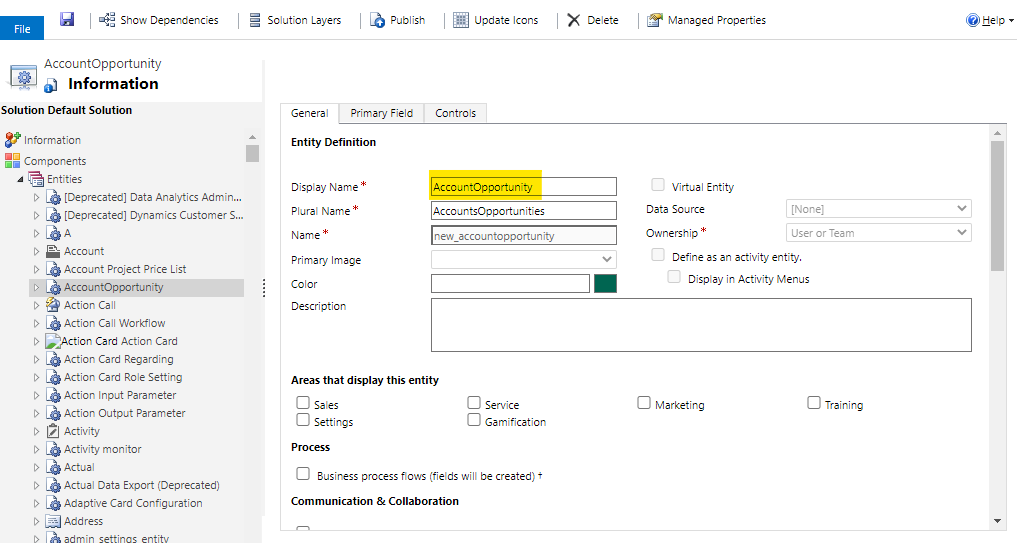
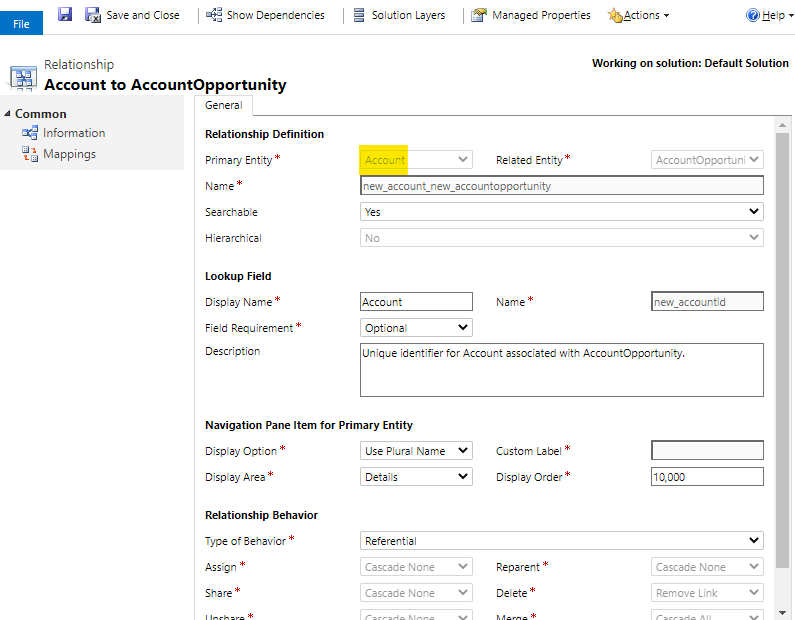
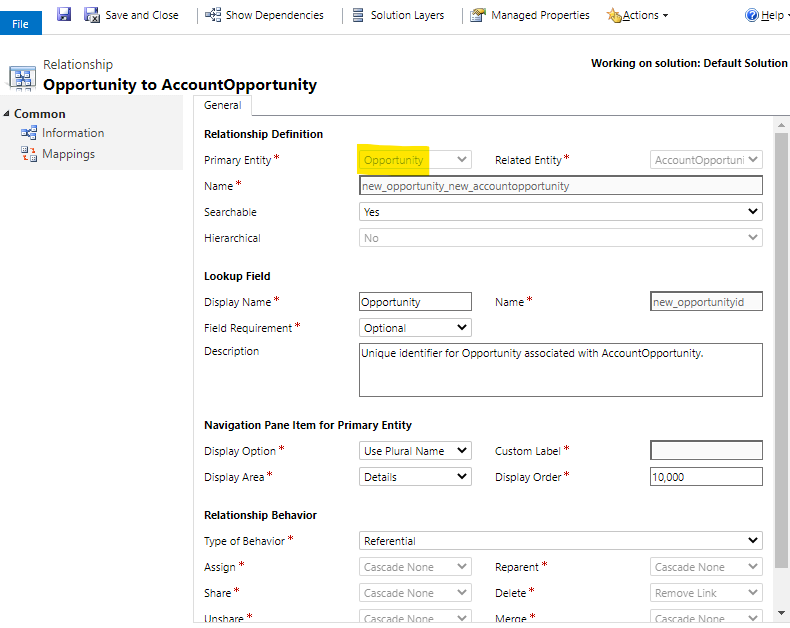
Then insert a sub-grid of the intersect entity in both Account form and Opportunity form. So that you can see both sub-grid as the N:N relationship.
When we would add Accounts into Opportunity, new a record for the intersect entity sub-grid, then select an Account in the lookup field.
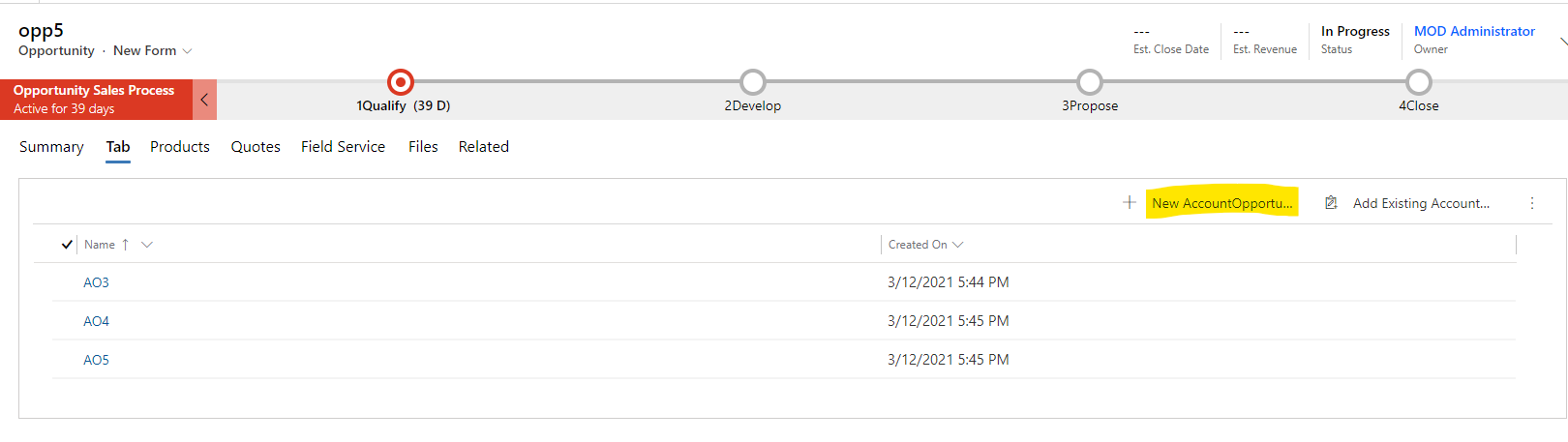
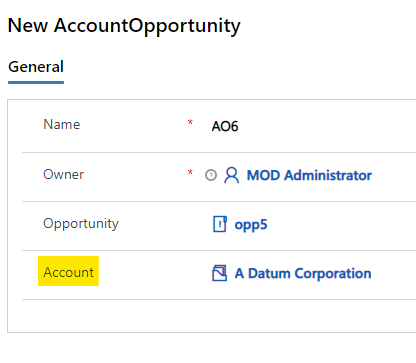
Next is to create a report.
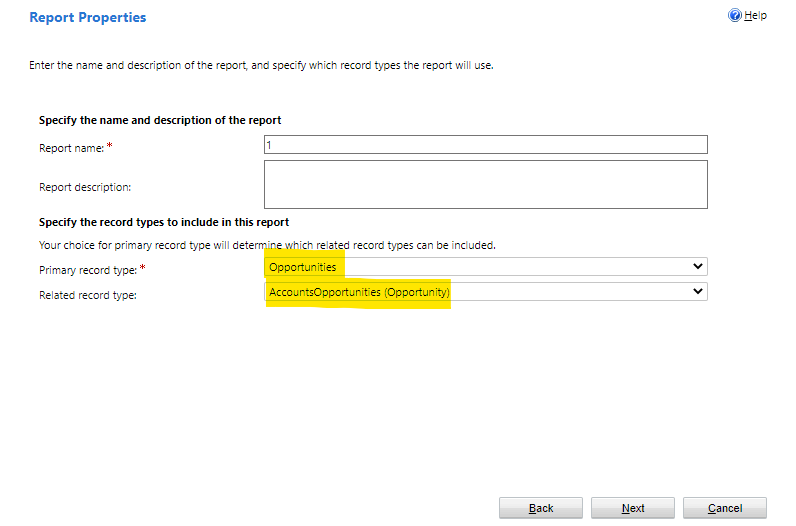
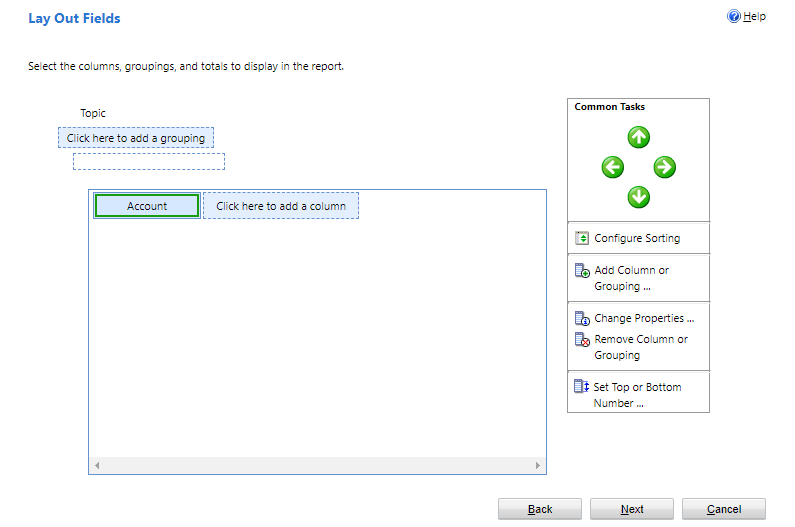
Group:
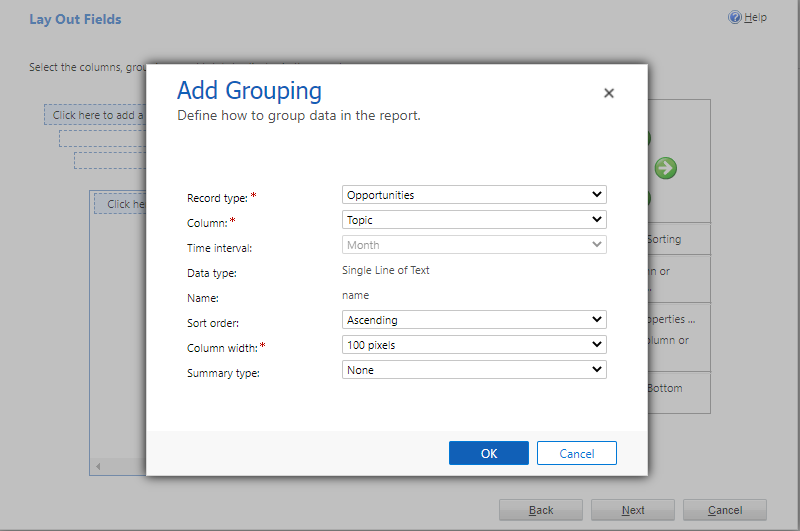
Column:
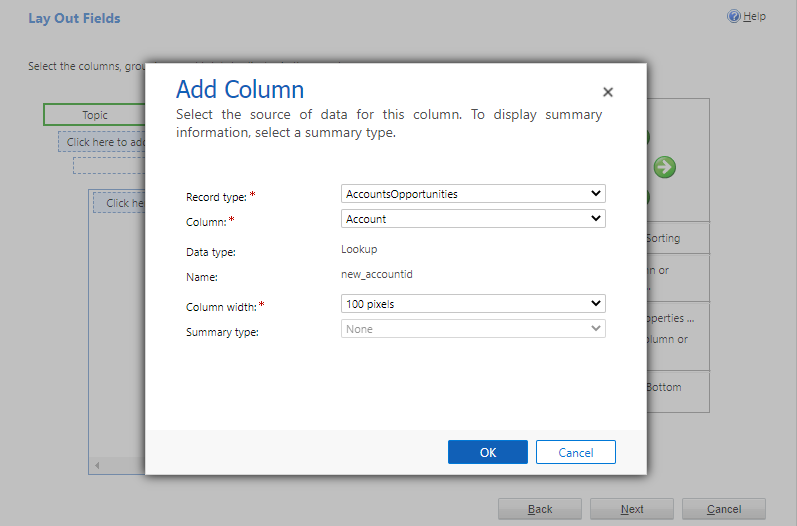
Result: