How to get rid of "Click the edit button to make changes" message in form?
Views (44)
 Evaldas
Evaldas
Hello AX World,
Have you ever got bored of the following message when opening a form?
"Click the edit button to make changes.", or
"Haga clic en el botón de edición para realizar cambios.", as currently I am working on environments in Spanish.
I have and accidentally - all good things happen that way - found the solution to that.
To get rid of the message you have to set the default View Edit Mode design property to View or Edit, but not Auto.
Simple as that, and the message goes away.
Update: in case View was selected the message goes away and so the Edit button. Basically it means it goes into a read-only mode.
Be aware and take care!
This was originally posted here.




 Like
Like Report
Report
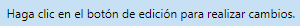
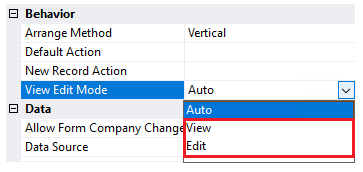
*This post is locked for comments