Today, in this blog post, I'll show you how to use the Bing Spell Check API with Postman.
First step: Search 'Bing Resource' on Azure and create a Bing Search resource.
Second step: go to 'Keys and Endpoint' and copy a key from there.
Third step: go to - https://learn.microsoft.com/en-us/bing/search-apis/bing-spell-check/how-to/sending-requests and copy this URL from here and paste the key you copied from the Bing Search resource.
Example ->
This is the URL you copied: curl -H "Ocp-Apim-Subscription-Key: <yourkeygoeshere>" https://api.bing.microsoft.com/v7.0/spellcheck?text=when+its+your+turn+turn,+john,+come+runing
if your key is 1234567 then,
your new URL will be: curl -H "Ocp-Apim-Subscription-Key: 1234567" https://api.bing.microsoft.com/v7.0/spellcheck?text=when+its+your+turn+turn,+john,+come+runing
Forth step: Now go to postman and paste your new URL after adding your key. It'll look like this:
Now enter any incorrect spelling, and it'll send back a suggestion with a score.
First step: Search 'Bing Resource' on Azure and create a Bing Search resource.
Second step: go to 'Keys and Endpoint' and copy a key from there.
Example ->
This is the URL you copied: curl -H "Ocp-Apim-Subscription-Key: <yourkeygoeshere>" https://api.bing.microsoft.com/v7.0/spellcheck?text=when+its+your+turn+turn,+john,+come+runing
if your key is 1234567 then,
your new URL will be: curl -H "Ocp-Apim-Subscription-Key: 1234567" https://api.bing.microsoft.com/v7.0/spellcheck?text=when+its+your+turn+turn,+john,+come+runing
Forth step: Now go to postman and paste your new URL after adding your key. It'll look like this:
Now enter any incorrect spelling, and it'll send back a suggestion with a score.



 Like
Like Report
Report

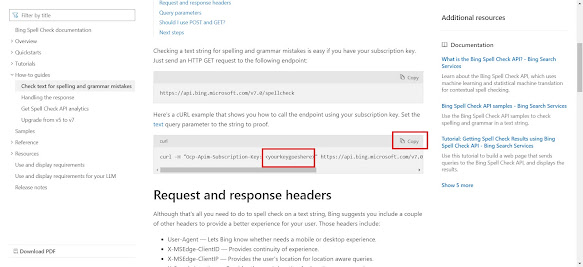


*This post is locked for comments