How to deal with address
Views (3)
Have you ever wonder why the principal address of a customer is not shown while working on a quote/order ?
The answer is simple: it doesn't have a name !
So the fix is also simple, create a workflow running on Account which set the name automatically, maybe "{Account Name(Account)} Principal Address".
Needless to say, you can do it also for the Contact entity !
En image s'il vous plaît :
This was originally posted here.





 Like
Like Report
Report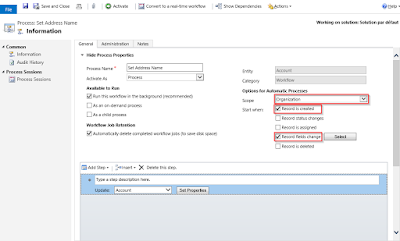
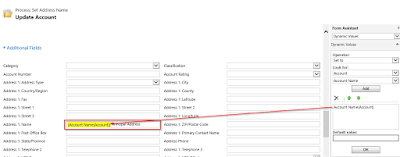
*This post is locked for comments