Display secondary fields in a lookup
Views (7)
If the principal attribute (the name of the record, most of the time) isn't enough, it's possible to display 2 more fields.
I want to know what is his job title !
Follow me, it's easy :
- Open the child entity (in my case contact) view which the type is Lookup View.
- Customize it adding the fields you want to display. Remember, only 2 fields can be displayed at once.
- Save and Close then Publish the customizations, and it's done :)
This was originally posted here.





 Like
Like Report
Report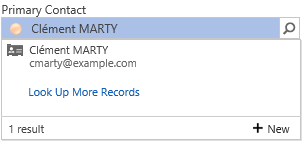
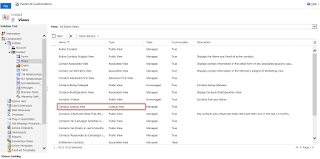

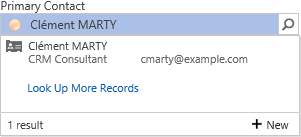
*This post is locked for comments